Sonoff Smart Scene Button SNZB-01P
By Sonoff
Sonoff SNZB-01P zigbee 3-function intelligent scene button
This page has been visited ... times

After testing the Sonoff SNZB-02P temperature and humidity sensor a short time ago, it is now time to test the SNZB-01P intelligent scene button. I could have presented both at the same time but I preferred to do it separately. Following on from what Sonoff offers, does this push button do the job for the price!

Frankly I don’t have much negative to say about this module. Aesthetically the SNZB-01P is successful, the integration and the lifespan of the battery is a plus. Equipped with silabs EFR32MG22 zigbee chip, makes the product smaller, mesh and inclusion is no problem for it.
The package is simple and clear. you will find inside the package:

J’ai repris une image du fonctionnement du support magnétique déjà présent sur le SNZB-02P
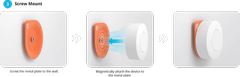
La liste de compatibilité du Sonoff SNZB-01P est intéressante et large grâce à la compatibilité Z2M
Le produit est efficacement compatible avec ZM je n’ai rencontré aucun soucis d’inclusion. Ce qui le rendra compatible avec les box et systèmes domotiques du moment ( Home assistant, Jeedom, Gladys, etc…)
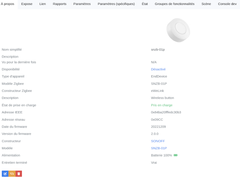
3 actions are available with this button, as is often the case with this type of button:

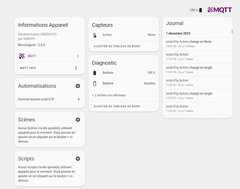
The reaction time between the moment you press and the exit reaction is approximately 1 second, it is not instantaneous unfortunately, in fact a red light will indicate that the command has been sent .
Big negative point the Sonoff SNZB-01P is not compatible in direct association, binding (live operation without Zigbe2mqtt and a coordinator) between two modules. It’s a shame, especially since the onOff function is available on this switch. Personally I haven’t been able to get it to work but maybe someone has. If this is the case, don’t hesitate to let me know.
In ZHA nothing to say either the Sonoff SNZB-01P is purely compatible.
The SNZB-01P is well compatible with ZHA and Home Assistant, integration is done simply by pressing the inclusion button for 5 seconds
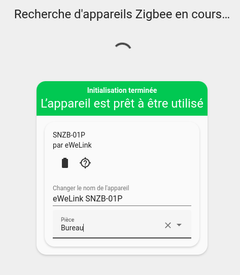
In ZHA on the SNZB-01P interface, you cannot clearly see the returns of the three simple, double or long functions. However, these are well recognized, you can test via the Blueprint integration below.
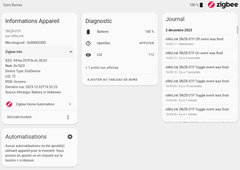
To create an automation and use all 3 functions of Sonoff SNZB-01P, just choose between Z2M and ZHA and click on the link below and configure the entities in function of a press (single, double or long).
Unlike its big brother the SNZB-01, the Sonoff SNZB-01P is not compatible with the Binding function, at least I haven’t managed to get it to work nor in ZHA nor in Zigbee2mqtt. Too bad this function is very useful and allows you to speed up response times between modules.

| Custom Button Action | you can customize the button actions as you want. Control multiple devices with single tap, double tap and long press. |
| Compatible with Zigbee 3.0 | supports Zigbee hubs using the Zigbee 3.0 protocol and theoretically supports adding to any Zigbee hub developed in accordance with Zigbee 3.0 protocols. Like SONOFF NSPanel Pro, ZB Bridge Pro and ZBDongle-E. |
| Trigger Alexa Routines | Trigger Alexa routines by pressing the wireless switch. |
| Emergency Button | SNZB-01P can be used as an emergency button in case of emergency, your family can press the button to send an alert notification to your phone. |
| 5 years of battery life | powered by a CR2477 battery. *Battery life data is obtained from SONOFF in-house laboratory, please refer to actual usage. |
| Model | SNZB-01P |
| Wireless connection | ZigBee (IEEE 802.15.4) |
| Battery model | CR2477 |
| Working temperature | -10°C-60°C |
| Case Material | PC |
| Net weight | 27.8g |
| Product dimensions | 45 x 45 x 17.7 mm |
The Sonoff SNZB-01P is a very well finished product, which does the job. To compare with its predecessor the SNZB-01 there is no photo the SNZB-01P is well in the lead however I have removed points because the SNZB-01P does not support the link in direct (binging), while its big brother SNZB-01 supports it, and that’s a shame. If the Binding function is not an obligation for you then go ahead and buy this module. I would like to take advantage of this article to thank Itead for providing me with this little gem.
Copyright © 2026 Haade 🎉 by Nicoxygen
Comments