Sonoff Nspanel Pro Controller
By Sonoff
Sonoff Nspanel Pro controller with zigbee 3.0 and integrated wifi
This page has been visited ... times

Today and thanks to Itead who provided us with the Nspanel pro module as well as its support, I will be able to test this famous home automation control unit and give you my opinion on this module. Is this the module to have to have Waf access, is the module ready? These are the questions I am asking myself right now.
Sonoff has been selling this module for some time, which completes the Nspanel series, this pro version now includes a Zigbee controller in addition to wifi and the touch screen. The two light control buttons are no longer present, however the touch screen is larger and is equipped with two light sensors.
I will spare you the stages of the consumables (pouches and foams), in short, the sonoff Nspanel pro module is very well packaged, similar to the Nspanel by the way, it comes with a summary manual and a set of screws. The support also comes with two screws.

For the Nspanel pro as well as the case, the plastics used are of good quality.

To carry out a first launch with firmware update it will be necessary the mobile phone with Ewelink App installed, and a 2.4Ghz wifi connection available.
| ZigBee | IEEE 802.15.4 (Zigbee 3.0) |
| Wi-Fi | IEEE 802.11b 2.4GHz |
| Input | 100-240V AC 50/60Hz |
| Max Power Consumption | 5W MAX; 150mA |
| TFT screen size | 3.95 inch (capacitive screen) |
| Screen resolution | 480 x 480 |
| MCU | PX30 |
| CPU | 4 Core Cortex-A35 |
| GPU | Mali-G31GPU |
| RAM | 2 GB, DDR3 |
| ROM | 8 GB, eMMC 5.1 |
| Certifications | CE/UKCA/ SRRC/RoHS |
| Facade materials | PC V0+CRS+Tempered glass |
| Size | 86x86x39.5mm |

After setting up a camera you will be able to access it from the main interface, you will also have access to the different modes (Home Mode, Away or Sleep)

integration of an NSPanel pro compatible Zigbee device see list it’s hassle-free, just click on the add a device icon and then start pairing.
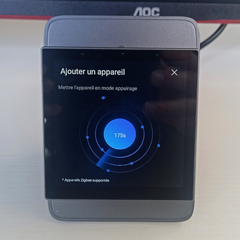
The manual tab is currently empty
The alarm tab allows you to set one or more alarms, there is also a timer function. Ideal for an alarm clock function
The theme tab allows you to choose a dynamic or simple wallpaper, nothing more.
The integration of two cameras in RTSP format was done without worries

The adjustment tab allows you to:
This allows you to:
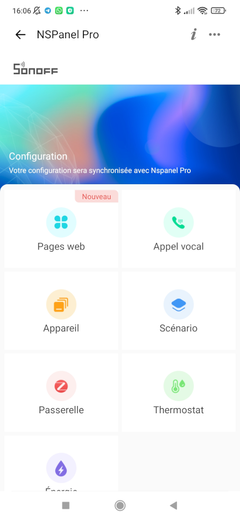
Ewelink Call Function > Nspanel Pro

It is obvious that the NSpanel pro is controllable in the Home-assistant application, 3 choices are available to you for integration. You can easily control this module via homeassistant but to date all these options are subject to constraints controlled by the Sonoff company.
personally I chose the SonoffLan option which seems very promising.
A video distributed by Sonoff illustrates the installation of the addons well, I did not look into it because it is 100% Chinese Cloud and yes each action carried out by the Sonoff module or on Homeassistant goes through the Web.
you will have understood it is really not terrible.
Paste the Github repository link to access the addons. Then watch the video below for a complete installation.
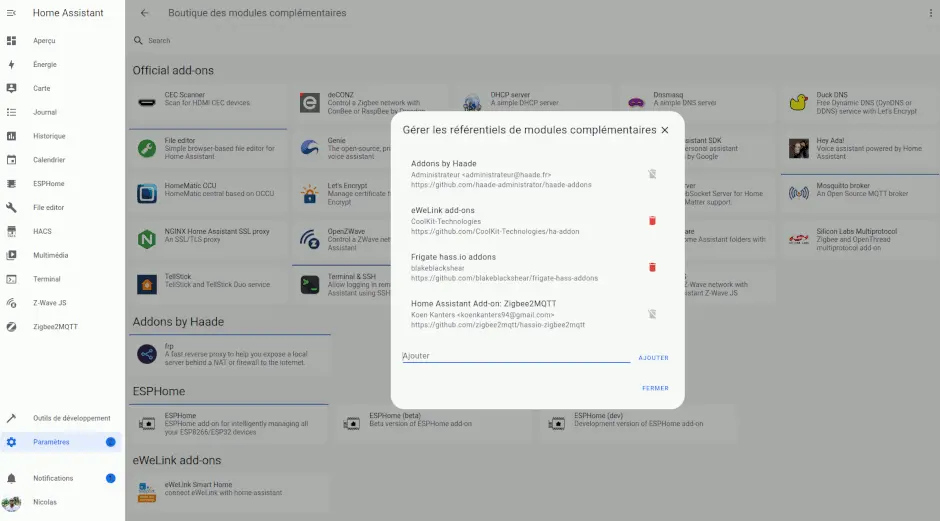
Benefits:
Disadvantage:
Thanks to Blakkader help it is possible to hack sonoff pro by installing and using Android Debub Bridge ADB. I have not tested this solution because in my opinion it has no interest, installing android is the same as taking an android tablet and installing it on the wall at least you would have a bigger screen.
Benefits:
Cons:
Watch an installation video below.
Entirely developed by AlexxIT, this module makes it easy to control Sonoff products. It has the advantage of being very easy to use. However it will still be necessary to configure the Ewelink cloud but without being obliged to use it, finally it depends on Sonoff’s Lan compatibility
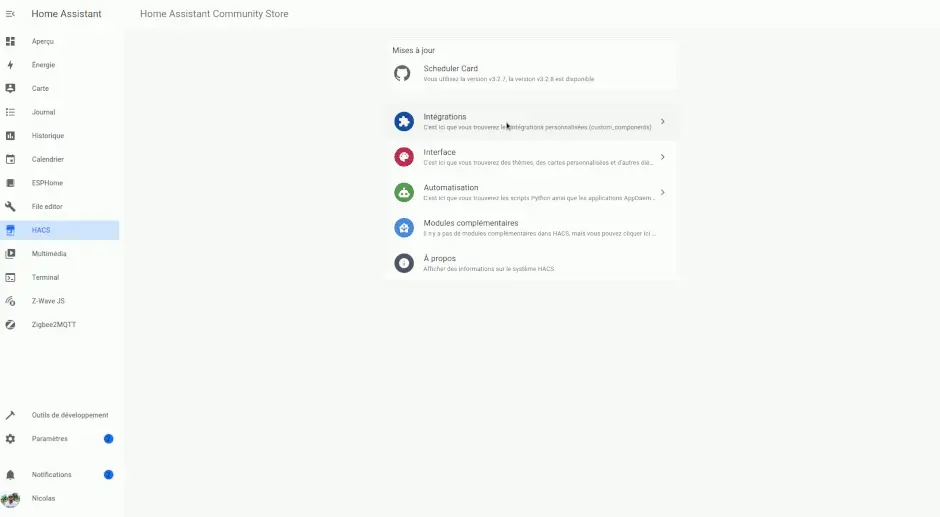
Benefits:
Cons:
The current version of the firmware tested is the latest one V1.5.4, the quality of manufacturing is good, the interface and the quality of the panel are superior to the NSPANEL but in my opinion the module is not in focus, the horizontal swipe works correctly however the vertical swipe is random, you have to do it several times to access the menu, fortunately this module supports the other zigbee modules of the Sonoff range. But for now it’s far too limited, I would have preferred full interoperability with Homeassistant. The functions included as well as the settings are well thought out. In my opinion, it is not an essential module for the moment, but perhaps it will become one the day Sonoff decides to open it to Opensource systems.
Sonoff announces Matter compatibility on its next Firmware update
Copyright © 2026 Haade 🎉 by Nicoxygen
Comments