ELC SMT101 Wall Shelf with LED strip
By ELC
ELC SMT101 Android 13 Wall Tablet Rooted
This page has been visited ... times

A powerful article: today I’m going to review the 10.1-inch tablet from ELC, the SMT101, also available in 9.7” and 15.6”. This tablet has the advantage of being built-in, having an LED strip, and other options. It runs Android 13 and features a Rockchip RK3566 processor. The version I tested has 4GB of RAM and 128GB of ROM. I’m going to introduce you to this tablet and give you the pros and cons, because unfortunately there are some!
The cherry on the cake is that I developed an APK that will allow you to control the tablet’s functions in Home Assistant (LEDs, Switches, Temperature and Humidity) using the MQTT gateway and Home Assistant Discovery.
Download the mqtt APK application to control the functions of the Elc SMT101 tablet
The packaging is all white, free of any branding (white label). Everything is well packaged, which is a plus, especially since this tablet comes from China. In short, the packaging is relatively well designed!
Feel free to download the installation instructions by clicking on the link below.

Inside, you’ll find everything you need, well, almost everything, to get started.

A quick overview of the tablet
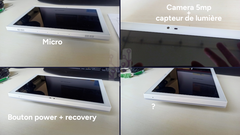
##Connections
An interesting part of the product: the back panel and connectors are interesting and relatively well-designed.

Let’s start with the black wall mount. It’s made of rigid metal, ideal for preventing it from deforming during installation. It holds the tablet with three clips. This mount is also magnetically attached to the tablet, as it features a built-in magnetic mount behind the case. The tablet is designed to adhere completely to the wall without any gaps, as the molding of the structure is very well done.
The mount is solid and very functional.
The connectivity is also impressive. It includes:
The connectivity isn’t bad. I have two complaints:
👎 the lack of a 220V power supply 👎 the UK-format (square) flush-mounting box is not included with the tablet.
Like many products of this type, the electronics are made up of two interlocking modules: the connectivity section and the processor section.
The ELC SMT101 tablet features a Rockchips RK3566 processor. This version comes with 4GB of RAM and 32GB of storage, and is also available in 2GB and 16GB. I chose this model to work on a buildroot directly integrating Home Assistant.
So, for the price, we could have a home automation box incorporating a Zigbee/Matter/Thread chip with a management interface
which could more than justify the price. But it’s not a done deal; the initial integration tests are inconclusive.
But there is one catch: following a buildroot bug, I negotiated with the company ELC, which will send me the complete SDK, and I hope to be able to integrate HAOS. If the results are conclusive, Haade.fr will sell this tablet directly with HAOS integration and probably with a 230V power supply. And depending on the dollar exchange rate, the retail price ex-France should be around €235 including delivery.

Unfortunately the integrated chip is a Vensi lmiot-efr32 LMZ-E321VX-SN more info about this on the FCCreport It’s a proprietary product featuring a Silabs EFR32MG1 chip, and the ELC SDK would only allow communication with it via an MQTT server, making it difficult to integrate directly into Zigbee2MQTT. However, this remains to be confirmed.
There’s good news, though: the EFR32MG1 SoCs are ideal for designing energy-efficient wireless connected devices. Part of the Wireless Gecko family, the EFR32MG1 devices support Zigbee and Thread wireless connectivity, as well as Bluetooth Low Energy and support for proprietary 2.4 GHz and sub-GHz protocols. This single-chip solution offers industry-leading power efficiency, ultra-fast wake-up times, a scalable power amplifier, and uncompromising microcontroller (MCU) functionality. These devices are ideal for mains-powered mesh applications such as lighting, gateways and voice assistants, as well as other systems requiring high performance and low power consumption.

In the screenshot below, you can see the entire electronic circuit.
Interesting point: the relays are compatible with 110-220V

Find below a connection diagram for a relay on the classic 220v network for traditional lighting.

By default, the tablet comes with rooted Android 13, which gives us free access to the entire structure.

FYI: Switching to maskrom is quite simple: restart the tablet. When it goes black, simply press the recovery button for 2 seconds.
In Hardware mode, it’s also possible to switch to maskrom. Just create a bridge between the two connectors identified in the photo below, connect the USB-C cable to the PC and the motherboard, and then plug in the power supply.
And that’s it.

I chose to modify the Home Assistant interface by only adding a few HACS modules. The rest of the integration is done with Lovelace. Below is a video of the integration of the dashboard, which is functional and almost perfect. It’s quite easy to follow, and frankly, I’m not disappointed. It’s all centered around an input area created for the occasion.
The rendering on the 10.1” tablet is completely readable and pleasant.
To transmit the tablet’s functions (LEDs, switches, temperature and humidity IOs), I created an Android app that communicates via MQTT using Home Assistant Discovery. The app isn’t perfect, but it’s close. Download the MQTT APK app to control the functions of the ELC SMT101 tablet
The screenshot below briefly shows you the interface of mqtt control on the android tablet. (mqtt setting, switch control and led control).

Below is a screenshot of the settings and information, of course this information goes back to Home Assistant.

Finally, a capture in Home Assistant of the tablet control.

Okay, I apologize for the image quality, but currently the MQTT function allows you to:
Coming soon:
Find all the tablet’s technical specifications below
| Diagonal Size | 10.1-inch (LCD) |
| Panel Type | 10.1” high-definition full view screen fully bonded |
| Resolution | 1280 x 800 pixels |
| Aspect Ratio | 16:10 |
| Viewing Angle | R/L 85/85, U/D 85/85 |
| Display Mode | Normally black |
| Contrast Ratio | 800:1 |
| Luminance | 250 nits |
| Number of Points | 10-point |
| Processor | CPU RK3566 Quad-core cortex A55 |
| RAM | 2GB (Optional 4GB) |
| ROM | 32GB (Optional 64GB) |
| Operating System | Android 13 |
| Size and Weight | Dimensions 243.07 x 159.67 x 13.6 mm (L × W × D) |
| Wireless | WiFi IEEE 802.11a/b/g/n/ac/ax (WiFi 6E) 802.15.4/Thread/Matter/Zigbee |
| Bluetooth | Bluetooth 5.3 |
| I/O Ports | USB Type-C USB 2.0 supports OTG functionality |
| Relay Port | Control home devices that support Relay connections |
| IR Port | Used for infrared remote control, with an external plug-in receiver, which can control the device |
| RJ45 | Ethernet interface (POE function standard IEEE802.3at, POE+, class 4, 25.5W) |
| Power Port | DC power input 12V, 1,5A 18W |
| Media Format | Video Format MPEG-1, MPEG-2, MPEG-4, H.265, H.264, VC-1, VP8, VP9, etc. |
| Audio Format | MP3/WMA/AAC, etc |
| Photo | JPEG |
| Color | Black, White |
| Speaker | 2W BOX chamber horn*2 |
| Microphone | Four microphones |
| Camera | 5MP from a conventional perspective |
| Language | Multi-language |
| Certificates | CCC/CE/FCC/ROHS |
| Operating Temperature | 0℃-40℃ |
This is a very good tablet, a good starting point for future integration of Home Assistant OS with a live display, which would make it an all-in-one home automation box. But there are improvements to be made to make it exceptional. The price is around €235 on AliExpress and you will be able to use all its functions thanks to the APK provided by me. The LED lighting is great and will allow you to create visual automations, great 👍.
Copyright © 2026 Haade 🎉 by Nicoxygen
Comments