Z-WAVE.ME - USB ADAPTER FOR Z-WAVE & ZIGBEE/THREAD/BLE Z-STATION
By Z-wave>me
The Z-WAVE.ME USB adapter is the ideal solution for connecting and controlling all your home automation devices.
This page has been visited ... times

A small exclusive on the web, and yes I am one of the first to test the new superhero dongle from the ZWAVE>ME brand, the multiprotocol USB adapter on Z-STATION - ZMEEZSTATION_ZW_ZB compatible Zigbee/Z-wave/Thread/matter and even Bluetooth. So when I say the first I’m talking in France and in reference to an article on a Blog. Lately I have tested quite a few zigbee dongles, this is a combo that can be interesting and Zwave>me is a specialist in this area.
Natural looking cardboard, Zwave>playing the ecology card for me, they are not the first but I find the packaging nice and clear. Inside we find the USB adapter supplied with screws and plugs to install it on the front, as well as two antennas, one for the zigbee network and one for z-wave. So don’t hesitate to consult the instructions if in doubt. And there are also two usb cables, one usb-c > usb-c and one usb > usb-c. Yes, I forgot the instructions, it covers the essentials, for the rest, go directly to the site.

The case is made from soft-touch ABS. Disassembly is simply done by unscrewing the 3 screws located under the case. You will also be able to see the reminder of the Z-wave and Zigbee antenna locations. The printed circuit comes out of its location by itself.
Two things stand out to me:

To complete a small rendering of the size of the z-wave>me Z-station USB adapter, you can still easily attach it to your electrical panel.
the product is of quality.

| Interface | USB 2.0 |
| Supported protocols | Z-Wave, Zigbee, Thread, Matter, BLE |
| Z-Wave Features | Z-Wave Plus 700 Series, Security S2, Smart Start, Long Range |
| Z-Wave Transceiver | Silicon Labs ZGM130S |
| Zigbee Thread Matter BLE Transceiver | Silicon Labs EFR32MG21P |
| Serial API | Silicon Labs EZSP Serial API with Z-Wave.Me Extensions |
| Size | 60mm x 20mm x 10mm |
| Weight | 25 g |
| Power supply | Via USB port |
| System Compatibility | Windows, macOS, Linux |
Z-Station box includes the following:
-Z-Station
Z-Station provides two serial interfaces used by Z-Wave and Zigbee/Thread/BLE applications respectively. Linux and Mac OSX have a built-in device driver for the stick and will create a new device named like /dev/ttyUSB* (Linux) or /dev/cu.SLAB_USBtoUART (OSX). Windows lists a new COM port device but may require CP2105 device driver from Silicon Labs.
Z-Station supports Z-Wave and Zigbee NCP, OpenThread RCP, Bluetooth Low Energy or CPC Zigbee NCP/OpenThread RCP combo (optional, selected by firmware update). It is also possible to use the Z-Station as a Z-Wave/Zigbee/Thread repeater (special firmware required).
Compared to the standard firmware design used by almost all Z-Wave USB dongles and other Z-Wave host interface hardware, this device’s firmware offers several expansions and enhancements:
Matter support requires Thread firmware and a host application that supports the Matter protocol. The Z-Station adapter with OpenThread firmware is compatible with the CHIP project source code.
BLE RCP firmware provides an HCI serial interface. Supported by Linux BlueZ Bluetooth infrastructure.
Nothing could be simpler to update the Z-wave firmware, the company z-wave>me has thought of everything and created a tool to make your task easier. Click on the link below, plug the Z-STATION - ZMEEZSTATION_ZW_ZB adapter into your PC and click on start. Select the correct chip under Linux dev/ttyUSB0 and at the bottom of the analysis result you will find the update info tab which will allow you, if an update is available, to update the firmware and bootloader.
Z-wave firmware update online (controller tools)
Below is a screenshot of the possibilities offered by the Z-STATION - ZMEEZSTATION_ZW_ZB dongle firmware.
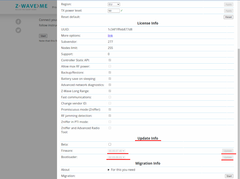
To update the zigbee firmware the procedure is a little more restrictive because zwave>me has not developed a tool but it will not take long because tools already exist to update with a simple click, I have some already used see my previous articles. In the meantime you can go to the link below and follow the instructions which are quite simple to implement.
Zigbee/Matter update.. Z-station zwave.me
the module information can be read by typing the command in linux: ./zme_zigbee info -d /dev/ttyUSB1
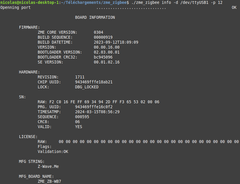
The update can be started with the following command (! save the firmware in the folder) ./zme_zigbee update zigbee_EFR32MG21A020F1024IM32.gbl -d /dev/ttyUSB1 -p 12
As I use Linux on a daily basis I downloaded the appropriate tool and followed this information:
With these commands you will be able to obtain information about other firmwares
zme_zigbee info -d /dev/ttyXXzme_open_thread info -d /dev/ttyXXzme_ble info -d /dev/ttyXXAttention ! On Linux and Raspberry Pi add ./ before the command, e.g. ./zme_zigbee info -d /dev/ttyUSB1
Attention! When working with Zigbee, you may see an error message regarding protocol version 12, which is installed by default upon purchase. does not match the required one: 13. In this case, add -p 12 to the command: zme_zigbee info -d /dev/ttyUSB1 -p 12
Upgrade firmware To upgrade the firmware, do: zme_zigbee update zigbee_EFR32MG21A020F1024IM32.gbl -d /dev/ttyXX. Use only Z-Wave.Me firmware. Use zme_zigbee, zme_open_thread or zme_ble depending on the firmware you currently have on the device.
Usually just running the upgrade is enough. But in some cases, you may also need to update the OS firmware and Bootloader.
SE: zme_zigbee se s2c1_se_fw_upgrade_1v2p16.zigbee.pkzme -d /dev/ttyXX
Bootloader: zme_zigbee booltloader_EFR32MG21.zigbee.pkzme -d /dev/ttyXX
zme_zigbee update open_thread_EFR32MG21A020F1024IM32.gbl -d /dev/ttyXXzme_zigbee update ble_EFR32MG21A020F1024IM32.gbl -d /dev/ttyXXzme_zigbee update multiprotocol_EFR32MG21A020F1024IM32.gbl -d /dev/ttyXXzme_open_thread update zigbee_EEFR32MG21A020F1024IM32.gbl -d /dev/ttyXXzme_open_thread update ble_EFR32MG21A020F1024IM32.gbl -d /dev/ttyXXzme_open_thread update multiprotocol_EFR32MG21A020F1024IM32.gbl -d /dev/ttyXXzme_ble update zigbee_EFR32MG21A020F1024IM32.gbl -d /dev/ttyXXzme_ble update open_thread_EFR32MG21A020F1024IM32.gbl -d /dev/ttyXXzme_ble update multiprotocol_EFR32MG21A020F1024IM32.gbl -d /dev/ttyXXzme_cpc update zigbee_EFR32MG21A020F1024IM32.gbl -d /dev/ttyXXzme_cpc update open_thread_EFR32MG21A020F1024IM32.gbl -d /dev/ttyXXzme_cpc update ble_EFR32MG21A020F1024IM32.gbl -d /dev/ttyXXPlease note, CPC in multiprotocol mode is no longer recommended because running multiprotocol with multiple active networks on a single radio adapter has proven to be unstable when using the Zigbee and Thread network protocols simultaneously on the same radio adapter, this increases also the complexity of the necessary software component dependencies, so if you are already using CPC, it is highly recommended that you plan to migrate to separate dedicated radio adapters (using Zigbee NCP and Thread RCP firmware respectively), **even if you are using CPC on a single radio adapter dongle has worked well for you so far.**
Before tackling the various integrations with open source systems, know that zwave>me has developed an independent platform for managing its dongles (zigbee or zwave), it works a bit like zigbee2mqtt or zwavejs UI, for management modules, but it also acts as an independent home automation center, certainly not as developed as home assistant or Openhab, but in certain cases it could be sufficient. In addition, the z-way server can be integrated into Home Assistant, Openhab, Mqtt, NodeRed, etc…. In short, all this to tell you that if you want it you are not obliged to ‘use other sources. You can very well install it as a Docker server alongside your home automation installation.
Find below a list of links which could be of great interest to you if you decide to install the z-way server, I did not go into further detail because the article aims to present this dongle and that I preferred to see compatibility with ZM, ZwaveJS UI and ZHA.
Z-way server main presentation page
Installation of z-way server in various environments
Z-way server integration as add-ons in Home assistant HAOS
General help page on the zwave.me site (lots of tutorials and help)
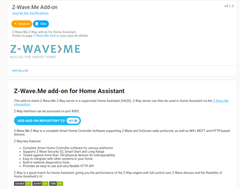
After configuring the addon you will be able to go directly to the z-way server at the address http://homeassistant.local:8083I still regret the fact that this server could have been displayed directly in Home-Assistant with a link in the navigation bar like the ewelink, z2m, zwavejs UI integration, etc…

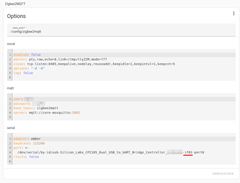
Help integrating z-station into Zigbee2mqtt
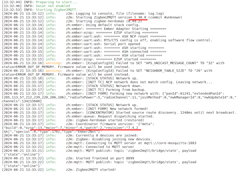
Before you can use the Zigbee controller with a version >= 1.38.0 of zigbee2mqtt you will need to update the firmware, depending on your platform.
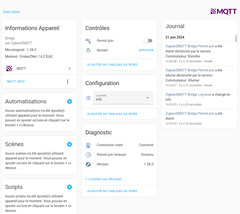
In Zha the installation goes well, you just have to choose the right device dev/ttyUSB1 and click on next

You can’t see it in the photo but in the intermediate step I went with the choice of deleting and establishing a new zigbee network.
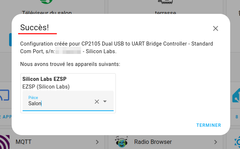
The device goes back correctly and allows you to control 45 entities, I admit that I have not tested them.

By going directly to the device you will be able to see the firmware version and access to the different functions.
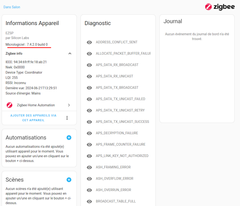
Start by doing a Z-wave firmware update if you haven’t already done so using the online tool, I talk about it a little above.
Go to the settings/zwave tab and select the relevant key /dev/ttyUSB0 set the s2 key and save. The z-waveJs server launches.

Either patient waits 1-2 minutes for the initialization time and then checks the rise of the key in the central display panel. And here the z-station module is compatible with ZwaveJS UI.

Install the Zigbee2mqtt add-on for Jeedom, and install it. We saw that the t-station module was compatible with Z2M and that is no exception: it is functional under Jeedom after configuring the key. Don’t forget to select the EZSP controller type.

Good news there is also a ZwaveJS module for Jeedom, but there I encountered a problem because after configuration I cannot launch the Daemon so I cannot use the z-wave key even after some research debugging. But I think it is compatible with Jeedom, I must encounter a hardware problem with the Luna.

Additional Features and Expansion Pins

Z-Station has additional expansion pins for advanced features such as:
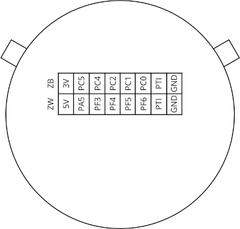
ZB row pins (except 3V and GND pins) are pins of the Zigbee/Thread/BLE EFR32MG21 chip.
The ZW row pins (except 5V and GND pins) are pins of the Z-Wave ZGM130S chip.
Z-Station can also work with Z-Uno firmwareand drive GPIO pins.
Product advantages:
The - of the product:
Z-station is an interesting adapter because it integrates the z-wave 700 chip and the zigbee EFR32MG21 chip. The set is supplied with two external antennas that are very distinct and marked with colors. We will like the tools made available for subsequent firmware updates, and the clarity of the documentation. I decide to remove 1 point
Indeed, despite the additional costs generated for being part of the zwave alliance, and despite the quality of the components used the z-station should not be sold for more than €90-100.
Copyright © 2026 Haade 🎉 by Nicoxygen
Comments