Welock fingerprint lock SECBNEBL51
By Welock
Electronic fingerprint lock with Bluetooth WiFi RFID card for adjustable cylinder from 30 to 70 mm, electronic locking cylinder, Discount coupons: SECB51001
This page has been visited ... times

Today I am going to present to you a but not too connected fingerprint lock, the Welock SECBNEBL51. Why but not too much, I find that the connected function is not there, let me explain: The Welock connected locks can be unlocked via the Welock smartphone application and that’s it, it There is indeed a wifi bridge but I did not find integrations for the opensource systems Home Assistance, Jeedom, Openhab… .
Haade.fr is a participant in the Amazon Services LLC Associates Program, an affiliate advertising program designed to provide a means to earn fees when creating links to Amazon.com and affiliated sites.
The wifi bridge just allows you to control the lock via the welock app remotely.
Currently the welock SECBNEBL51 only connects to the application via bluetooth so close to the lock, it’s good it’s secure but that’s not what we request to a current smart lock.
In case of shortages on the Amazon website you can also order the lock directly on the Welock website, it is priced at €189 Free delivery. But don’t worry with the following code: SINDRO50 it will only cost you €139**, of course it’s a little more expensive than on the Amazon site but it’s still reasonable.
Concerning the packaging nothing to say, it is very well done, the cardboard is of an interesting volume which will leave no room for doubts. Attention! do not throw away the cardboard once the installation is complete because you will find the unique identifier of the lock which will allow you to connect it to the application.

In the package you will find:

To finish this overview of the packaging you will be able to realize that the lock is very well protected against the hazards of transport. But also the size of it.

Below you will find all the flowcharts, representing the functions available on the lock’s digital screen.
Below is the flowchart to add/remove admin and user fingerprint

As its name suggests, adds/modifies/controls the RFID cards provided with the device.
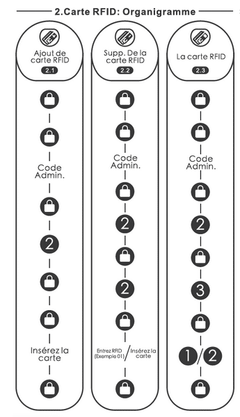
In the other parameters you can modify:

I must say that the operation and configuration by fingerprint is ultra responsive, very precise, in short, nothing to complain about.
Adding the batteries involves handling the shell, starts with:

The Welock SECBNEBL51 lock is compatible with European type locks. If you have any doubts, do not hesitate to contact the team, they will quickly answer your questions service@welockglobal.com
to do:
By extending the barrel, the adjustment range will increase from 50 to 100mm.

Personally, I did not need to place this extension during my tests.
To install the lock there too it’s not very complicated, however it will be necessary to dismantle the old barrel in order to replace the entire system. Depending on the situation, the installation can be more or less complex and long, in my case for example I had to go through the dismantling of the plastic fittings which was not so easy.
Welock could probably have found a simpler system, by installing this lock on the door without needing to dismantle the existing mechanism as did Tedee with his connected lock.
When replacing the lock, and after dismantling the original barrel, compare the length of the barrel as well as the positioning of the thread for the screw holding it.
If this location is not identical you will certainly have to reverse the direction of the barrel; you will just need to attach the two circlips located on the Welock barrel and reverse the mechanism.
Regarding the size if the original barrel is longer, do not forget to fix the extension provided with the Welock lock SECBNEBL51.

Depending on the case, the installation can be easy, the installation as well as the fixing of the screw holding the barrel did not cause me any problems. This is a scenario because in this specific case I could not leave the lock outside as it does not have the quality required to withstand the climatic conditions. It is rather intended for internal access doors to the building.
Starts with:
And there it is.

Welock Android Welock Apple store
The application will essentially serve you to unlock the lock using the smartphone or to unlock the lock in the event of an anomaly or insufficient lock battery.
As for the other functions, they will be rather secondary and therefore dispensable from the primary function of the lock.

You will be able to manage:

To begin with, you should know that the battery life is between 10 and 12 months.
Unlocking the lock in the event of battery malfunctions can only be done via the application, the power bank is there as a power source, the keys and fingerprints of the lock will not be not active
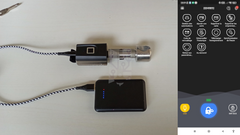
To use the emergency battery you will need a powerbank with an electrical output between 3.6 and 4.5v as well as a powerbank compatible cable and a USB-A output which could have been USB-C type. In fact I used the 5v output of the power bank which caused no problems with the lock.
Additional reduction coupons valid on the Amazon site exclusively for the Haade.fr site: SECB51001. For a Final price of €132.
Product advantages:
The - of the product:
Additional reduction coupons valid on the Amazon site exclusively for the Haade.fr site: SECB51001. For a Final price of €132.
In case of shortages on the Amazon website you can also order the lock directly on the Welock website, it is priced at €189 Free delivery. But don’t worry with the following code: SINDRO50 it will only cost you €139**, of course it’s a little more expensive than on the Amazon site but it’s still reasonable.
Haade.fr is a participant in the Amazon Services LLC Associates Program, an affiliate advertising program designed to provide a means to earn fees when creating links to Amazon.com and affiliated sites.
This lock is good because it will allow you to do without keys and thus avoid any problems related to them, the entire mechanism and assembly is of good quality, the fingerprint system reacts like clockwork. Attention: this lock is mainly dedicated to doors protected by bad weather, I doubt that it is resistant to climatic conditions. In addition I did not find any information on the protection index. Personally, the application needs to be reviewed, I find it quite poorly made, compared to other applications dedicated to connected locks. But you can easily do without it. As for the emergency connection in the event of battery failure, it is well thought out, but I doubt that the day that happens you will have a power bank with a cable to help you out.
Paulo will test it on his front door and will give you a little video feedback.
Copyright © 2026 Haade 🎉 by Nicoxygen
Comments