Dongle Zigbee Skyconnect
By Nabu Casa
Skyconnect zigbee dongle key
This page has been visited ... times

I am far from being the first to test this box, for the needs of an installation at Paulo’s, I ordered a Home Assistant Green Box and a Skyconnect key on seeedstudio, now it’s time to test this box and see if she is stable!

Let’s start by unboxing the green home-assistant box, as you can see the packaging is super well done and brings a little eco-friendly touch, it’s not Green for nothing. Very well presented, I really have nothing to complain about the packaging of the Green home assistant.

Inside you will find a brief notice which will send you to a web page dedicated to the installation of the Home Assistant Green. Also the box is supplied with a sticker in the colors of Home Assistant with the most beautiful effect, an RJ45 cable as well as a power supply with international adapters, perfect for connection all over the planet.

Let’s talk about the box, the quality of the materials is very high-end, the transparent shell is not only remarkably thick, which is also found on the home assistant Yellow. In addition, the Green home assistant has passive cooling in black anodized aluminum on the entire underside of the box which will allow sufficient cooling. The Home Assistant Green box has a more than acceptable size, it measures just over 11cm on a side for a weight of 340Gr, enough to easily install it next to the electrical panel for example.

You can easily access the printed circuit by unscrewing the 4 screws present on the periphery of the box. For $99 this box includes what is strictly necessary for proper operation. On one end we find the terminals for a UART connection perfect for debugging if necessary of course. Good news, internal clock memory is possible but you will need to equip the box with a CR2032 battery not supplied.

On the rear panel we can connect it via rj45 to the network but not via wifi. So you cannot connect it to RJ45, you will need to purchase a wifi dongle. The box is equipped with two USB ports which will allow you to easily connect the dongles necessary to create your zigbee or z-wave network. There is also an SDcard port to add external storage as well as an HDMI output.
As a reminder, the box comes with 4GB RAM and emmc 32GB internal storage and it turns out that this is sufficient for the box to function properly, see below in our integration test.
Thanks to the switch also located on the rear panel you can either turn off the box in complete safety by pressing for 6 seconds or force it to stop completely by pressing for 12 seconds.
| Processor | Quad-core Cortex-A55 CPU up to 1.8GHz |
| RAM | 4 GB RAM |
| Storage | 32 GB eMMC |
| Expansion Slot | SD card slot for recovery purposes only |
| Ethernet | Gigabit Ethernet |
| USB Ports | 2 x USB 2.0 Type-A host port |
| Display | 1x HDMI for debugging purposes only |
| Wireless Protocols | Zigbee 3.0 and Matter(with Home Assistant SkyConnect) |
| Pre-installed Firmware | Home Assistant OS |
| Power | 12 V / 1 A through barrel DC power jack(barrel connector) |
| LEDs | White (Power), Green (Activity Indicator), Yellow (Home Assistant system state) |
| Power off Button | Press and hold for 6 seconds to shut down safely Press and hold for 12 seconds to force the power off |
| Enclosure | Large aluminum heatsink, great heat dissipation |
| Size | 112x112x32mm |
| Operating Temperature | 0 ~ 40℃ |
Thanks to the smallest zigbee 3.0 dongle EFR32MG21 on the market, the skyconnect home assistant you will be able to equip your box with the zigbee function.

Home Assistant has been marketing this dongle for a while now, I don’t really have anything to say, it’s a dongle except that it’s certainly the smallest and thinnest dongle on the market and that it has a pure sky blue in the colors of Home Assistant, it has internal memory of 768MB.

Thanks to support by Nabu Casa and Home Assistant, this dongle is fully compatible with ZHA and Zigbee2mqtt, and of course recommended for installation in Home Assistant with the Green box.
Don’t forget to update before installation, it’s always better and made easy to execute thanks to the Home Assistant community.
Big positive point, the Home Assistant Green is a plug’n play box, you just need to connect it to the network, plug it in and wait for it to start. Then after around 20 minutes go to the address http://homeassistant.local:8123 and that’s it.
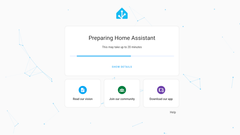
The Home assistant Green box is 100% compatible with HAOS, it would be a mistake if it wasn’t. No, by that I mean that the equipment reassembles correctly and you can even deactivate the operating LEDs placed on the front. Regarding the Zigbee/Matter multiprotocol of the skyconnect dongle, it is natively supported with ZHA. But for now I still advise you to use it only in Zigbee with the EmberZnet firmware.

As you can see in the diagram below the processor based on quad-core Cortex-A55 CPU up to 1.8 GHz only uses 2% of its capacities as for the RAM memory we do not use only 22% on average of its capacities.
A standard installation will take 10GB of storage space, so you will have 22GB free enough to install all the docker images you want for the proper functioning of your home automation.

All hardware information is available in the HAOS settings in the Hardware section.

Home Assistant Green is a simple box entirely designed by nabu casa for Home Assistant OS. Is it enough For $99 plus $30 for the Skyconnect dongle, the answer is YES, you will be able to introduce yourself to the joys of home automation using Home Assistant with remarkable stability, I strongly advise you to equip yourself with one if you don’t want to create a DIY box, plus you will be supporting the Nabu Casa foundation which well deserves it.
Copyright © 2026 Haade 🎉 by Nicoxygen
Comments