LOCAL IHOST HOME AUTOMATION BOX ZIGBEE 3.0 WIFI 2GB - SONOFF
By Sonoff
SONOFF offers a home automation box operating locally to make your home automation faster, reliable and secure.
This page has been visited ... times

First of all I wanted to thank Itead for the loan of this Sonoff box iHost version RV1126 of 4gb. First we will take an overview of the embedded application and see if v1.12.0 bears fruit. In a second article I will show you how to Hack the box and install Home Assistant OS on SDCARD without touching the original firmware but still carrying out a small manipulation on the hardware.

The package is neat, the gateway iHost is supplied with an RJ45 cable, a USB-C cable, instructions and a key to activate the reset function.
In short, no frills, just the essentials!

The plastic has a Glossy effect, the assembly is of good quality, the visual rendering of the LEDs is very successful.

On the back you will find:

You should know that the keys are backlit in blue On top:

The size of the Sonoff iHost is correct, it integrates quite a few things so it certainly cannot be smaller.

Sonoff doesn’t laugh and installs a rockchip RV1109 or RV1126 processor…..

under the hood we find a module:
| Model | Albridge |
| Product | RV1109 DDR4 2 GB, RV1126 DDR4 4 GB |
| Zigbee Module | Silicon Labs EFR32MG21 SoC |
| Wi-Fi Module | RTL8723 2.4G Wi-Fi and BLE Wireless Module |
| Storage methods | USB and TF card (Max. 256 GB for TF card) |
| Power supply | 5V 2A |
| Power interface type | Type-C |
| Case | ABS |
| Network interface type | RJ45 |
| Wireless connection | Wi-Fi IEEE 802.11 b/g/n 2.4 GHz, Zigbee 3.0 |
| Color | White |
| Size | 120mm X 41mm X135mm |

Before starting this overview, Sonoff has developed very good documentation available at this address: user guide, do not hesitate to consult it because it is very well documented and accompanied by explanatory videos.
To start, if you read the official documentation, Sonoff tells you to connect via USB and RJ45, wait for the blue display and then connect to the address ihost.local {: target=”_blank”}, well for me it never worked I managed by going to the router and manually looking for the IP address, don’t hesitate to set it to a fixed IP address otherwise you risk like me to see it change regularly. Then connect to the prompt:
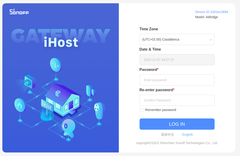
To get started after the first start, you will need to connect to the ewelink application in order to benefit from the updates. My initial version was v1.5 while we are already at version 1.12.0.
Ewelink announces local operation but it turns out that the OTA firmware update only works through the official Ewelink application, which uses the cloud. In short, to keep it simple, Ewelink knows the operating state of the gateway iHost but not what is happening inside, hoping that this is the case.
To do this, just watch the official video:
After restarting, go to the settings page and you will see a button appear for the first update.

On the homepage you can use the Zigbee network as well as pairing buttons, I’ll let you watch how it works on video
I have read negative opinions here and there on the hardware compatibility of this box. But since the release of zigbee2CUBE for the box iHost it is completely different. You can find the list of compatible modules on their sites, and it continues to grow from week to week. It is a very good thing.
To have access to a multitude of recognized zigbee modules you will need to activate zigbee2CUBE to do this, go to Pilot > Zigbee2CUBE

From now on I advise you to pair your modules and you will notice very good compatibility as well as exceptional fluidity during pairing. Honestly, nothing to complain about.**
I’ve installed all kinds of modules and not one has been left behind.
I think that in the long term it will be the most important base after Zigbee2mqtt
If you wish to participate in the evolution of hardware compatibilities, a dedicated discussion thread exists on the Ewelink forum
Message from the manufacturer:
As you may know, the compatibility issue with ZigBee devices is a complex and time-consuming project. We cannot guarantee compatibility with all ZigBee devices available on the market, but we will continually do our best to improve iHost’s compatibility with ZigBee devices, especially NON-ZigBee 3.0 standard protocol devices, do not feel free to join the discussion here.
In short, ZigBee devices, especially NON-ZigBee 3.0 devices, to be compatible and correctly displayed in the iHost web portal, three conditions must be met simultaneously,
We’ve sorted out a list of devices (check below) that should theoretically be supported by iHost Zigbee2CUBE, but we can’t test them all. If your ZigBee device does not appear as expected in iHost, be sure to first check if it is included in the supported list provided below.
If it is not listed, please wait for periodic updates as we continue to expand the list of supported devices.
The iHost gateway offers a Smart scene tab, it is nothing more than an automation tab.
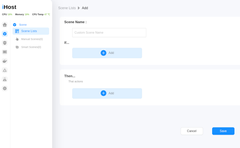
So at this stage version 1.12.0 does not add anything new in this area and it’s a shame because we are far from what Home Assistant or Jeedom can offer and that’s a shame. It only offers trigger conditions and actions, it’s too light for automation.
By default the sonoff gateway iHost offers 3 operating modes, the Home, Away and Sleep function. Activating one of the modes has the most beautiful visual and sound effect, frankly it’s very nice. It allows you to trigger the box’s audible and visual alarm by flashing. Weak point on this version you will not be able to create other modes.

The casts are simply dashboards to personalize, and frankly it’s very well done to the point that I think that home assistant should take inspiration from it, in three clicks you create an interface that you can share with a member of your family.
Adding a cast has never been easier

once on the created cast you just need to:

Here is a rendering created in 2 minutes available on the dashboard of a PC.

Cast presentation video.
The integration of Docker is a very important point, because you will be able to configure containers officially run by Ewelink but also containers like Zigbee2mqtt. At this stage I have only tested the official containers which are already prepared to work with the iHost gateway.
Importantly, data is stored on an SD card, without an SD card you will not be able to access this function.
At Sonoff as for Home-Assistant this function is called Add-ons

We find among other things:
Big news, version 1.12.0 released in November 2023 supports Matter products and adds the Pilot > Bluetooth function. I tested the integration of Matter products for you and I must tell you that for the moment it is far from perfect.
Firstly, the Matter function only works with the Google Home, Apple Home, Alexa and Smartthings applications.
You will first need to link one of the applications mentioned above with Ihost and secondly you will need to integrate the Matter module, in my case as I use Android, in Google Home.
Currently I have 2 Matter products and unlike Home-Assistant where I managed to integrate them, for Sonoff iHost it is something completely different. First, every other time the link between iHost and google home is held in check. And the integration of the modules into Google Home works but are decommissioned once integrated.
So with the release of V1.12.0 Matter is not functional at least for me, maybe I’m not carrying out the manipulations correctly.
Big advantage the box iHost is equipped with a microphone and speakers which will allow you in the near future to be able to control your box by voice, a real plus for years to come.
I gave this box 5 stars, because the manufacturing quality for a ridiculous price makes it an essential control box, the prospect of regular evolution of Sonoff firmware will solve most of the problems you just need to be patient. In short, for 100€ you will have a box that will do the job.
Copyright © 2026 Haade 🎉 by Nicoxygen
Comments