SONOFF - 16A SMART POWER METER SWITCH WITH POW ELITE DISPLAY
By Sonoff
Measure and monitor the consumption of an electrical device in real time and activate or deactivate it remotely.
This page has been visited ... times
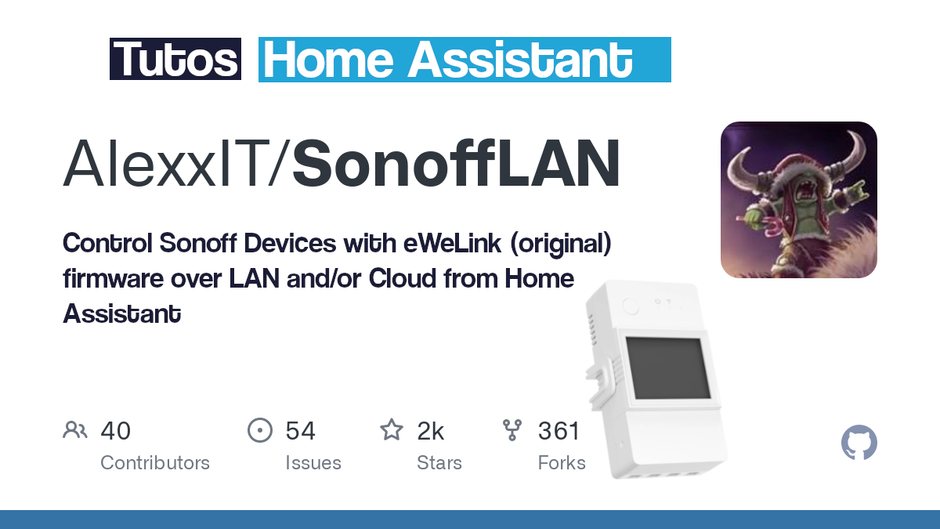
This time, I decided to write a 2 in 1 article, in order to introduce you to the integration of Sonoff modules via the SonoffLAN application created by AlexxIT which allows you simply and easily to integrate sonoff modules in Home assistant and choose according to the modules if you want them to work with or without cloud (see the list of compatible modules) I chose as an example the integration of the module Sonoff 16A power switch POW Elite POWR316D, which I will present to you (unpacking, test).
-Home Assistant
Because it’s easy to use, the integration into Home Assistant is spot on. But that’s not the most important thing, you can choose whether or not you want to do without the Chinese cloud of ewelink.
Because yes, if you choose to buy a Sonoff wifi module it will work by default on the Cloud.
Moreover Ewelink has developed a functional module under home Assistant, you will need home assistant OS version and add the following repository:
However, I find this module cumbersome and it is nothing but an iframe of the ewelink App application for the phone, in short, I pass my turn.
First of all install the HACS directories, then it is not 100% necessary however it is very likely that one day or another you decide to install another module included in HACS for example the Linkplay module see dedicated article.
To install HACS follow the official tutorial HACS. Restart Home Assistant and then just go to HACS > integration > explore and download repositories. Look for SonoffLAN and install it. That’s almost done.
or click on the link below:
Download the ewelink application for your smartphone
Once installed, all you have to do is create a username and password on the app. You can immediately write them down somewhere because you will be asked for them in SonoffLAN during the integration of the first device addition.
Either you go to: Settings > Devices & Services > Add Integration.
Or you click directly on the links below to add the integration
That’s all you have to do is enter the ewelink login and password and validate.
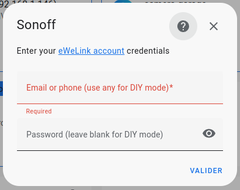
Click on this link to know all the compatible modules depending on the chosen mode.
As I said above I will use the module sonoff POW Elite POWR316D wifi smart power switch
16A version

** Frankly it’s a quality module **, the packaging in turquoise colors sign of the brand are clean. delivered without frills with instructions and two screws to lock the connection valve.
The connectors and thick and quality, the connection simple to make. You will quickly realize that the module is of good quality and yet currently it costs less than 17€ at Domadoo!
On the front, you will find:

The module comes with instructions, a wall bracket/din rail as well as two screws that will allow you to lock the access door to the electrical cables.

The LCD screen is relatively large, the information is clear, you will be able to directly see the consumption (Volt, Ampere, Kwh and W), frankly not bad.
PS: The module takes the equivalent of 3 circuit breakers, if you decide to equip your electrical panel choose the big one :).
20A version
This step is unfortunately necessary to be able to use the Sonoff POW Elite POWR316D module, once included SonoffLAN retrieves the information and can thus process it locally without going through the Ewelink cloud.
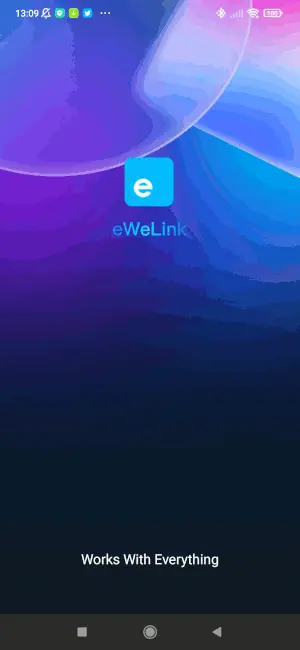
Oddly, I couldn’t include it by scanning the QRCode.
It doesn’t matter the inclusion in bluetooth is done without worries. Follow the steps on your smartphone and everything should be fine.
inclusion is done by pressing the module switch for 5 seconds.
Important: at this point remember to restart the Home Assistant instance
Once restarted, go to: Settings > Devices and Services or click directly on the link below:
You should see appear the Sonoff integration with the rise of a device the POWR316D, if you already have the Ewelink application with several sonoff modules they will also appear in the SonoffLAN integration of Home Assistant. Be careful to choose the operating mode of the integration, see below.
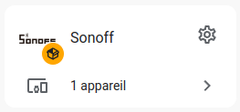
By clicking on the toothed wheel you will have access to the dedicated page of Sonoff modules see the image below.

If you click on:
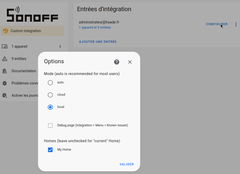
Custom if you are not sure or if you have several modules, select the auto mode
Finally if you click on the device you will have access to the page of the 9 entities of this device just that, the on/off control is instantaneous despite the distance from the wifi antenna. You will have access to all the commands.
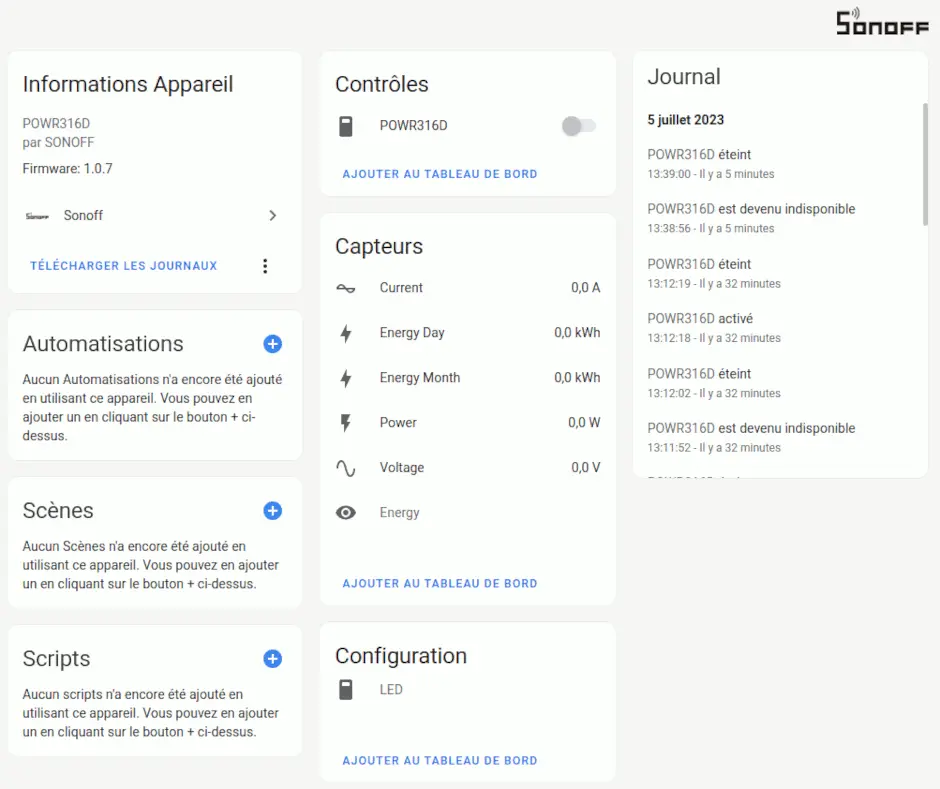
The integration SonoffLAN by AlexxIT is great, simple and effective, being able to choose the *operating mode * is great, too bad that few sonoff modules are locally compatible. Regarding the Sonoff module POW Elite POWR316D, I put 5 stars and it’s quite rare so don’t hesitate to equip yourself if it meets your needs!
Copyright © 2026 Haade 🎉 by Nicoxygen
Comments