Arylic Amp V4
By Arylic
Up2Stream - Wireless Audio Amplifier V4, 50W x 2, Sound Card, Multiroom, Wireless Streaming, Stereo, DAC Decoding, Audio Receive
This page has been visited ... times

I’ve wanted to write this review for a while, as I didn’t after purchasing the Up2stream Amp V3 board, but two years later, I can say that this product has been proven and will give you give feedback on the reliability of the linkplay Multi-room system.
prerequisite:
I naturally turned to linkplay technology because it allows manufacturers to create all kinds of products (diy or finished) while reducing the risks associated with product design.
Linkplay also provides:
Linkplay manufactures mods:
linkplay modules are compatible with many protocols and music streaming services among other things:
Spotify, Tidal, Airplay, Airplay 2, Tunein, Deezer, Napster, Dlna, Qobuz, etc…
Let’s talk about the application that is needed for the firmware update, for the rest you can control your system directly in Homeassistant.
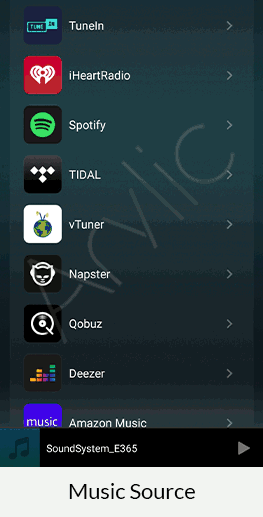
direct link companion app google play rated 2.9
direct link companion application App store rated 3.1
Despite a low rating it is reliable software, but to be honest I can use it because on the one hand I use the linkplay integration in homeassistant but also directly in Spotify.
I bought in December 2020 the up2stream module manufactured by arylic Amp V3, now replaced by a V4 version, it is to my knowledge the only manufacturer who includes Linkplay technology on Diy cards.

Here I was able to do the installation in the attic in a junction box debflex of dimension 310x245.
This set includes:
The advantage of the up2stream card lies in the fact that you can connect to it via rj45, wifi or Bluetooth.
personally I chose the stability of the rj45
Linkplay can be used in Homeassistant with the implementation of the HACS library, to install it follow the official tutorial HACS. Then just go to HACS > integration > explore and download repositories. Search linkplay and install it.
The configuration is done in the configuration.yaml file of homeassistant. Follow the installation instructions
Then the linkplay interface is compatible with the mini media player card, to install it nothing could be simpler go to HACS > interface > explore and install repositories. Search mini media player and install it.
media_player:
- platform: linkplay
host: 192.168.1.2
name: Player 1
sources: {}
- platform: linkplay
host: 192.168.1.3
name: Player 2
sources: {}in the settings of homeassistant you can browse the media, control the multiroom, the different audio sources, the sound mode, the volume and many other things.
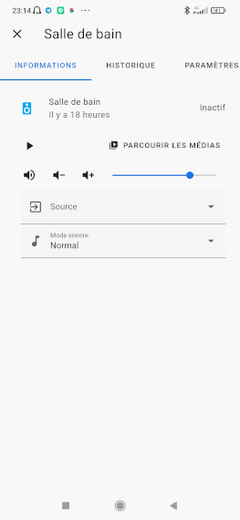
Linkplay devices support multiroom in two modes:
to know and update the linkplay firmware, go to the companion application (4stream) > toothed wheel > device info, if there is an update it will be notified to you.
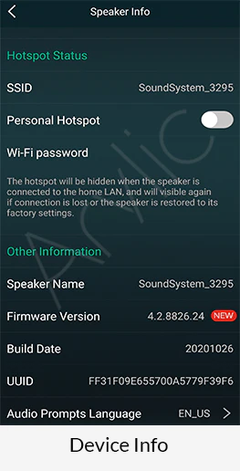
This integration will automatically detect the firmware version running on the player and choose multiroom mode accordingly. Units with firmware version** lower than v4.2.8020 can connect to multirooms only in Wi-Fi direct mode**.
To create a multiroom group nothing could be simpler, connect media_player.sound_player2(slave) to media_player.sound_player1(master):
- service: linkplay.join
data:
entity_id: media_player.sound_player2
master: media_player.sound_player1For all other options do not hesitate to consult the repository doc
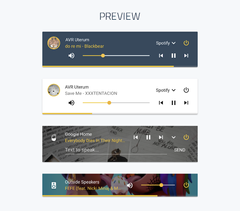
I only use it with spotify but given the compatibility you should have no problem connecting with one of the many other applications.
You can access spotify directly or through 4stream, then nothing could be simpler, click on the icon at the bottom left and you will see the connection to Linkplay appear.

As a reminder, I installed it in a box and connected a built-in speaker in the bathroom. The price of the complete set came to me at 220€ for the operation of one piece, the next ones will come back to the Up2stream prices, i.e. 100€ Then comes the price of the speaker there it depends on your financial resources ** it goes from 50 to 300 € **, think of taking speakers higher than 50w in stereo.
After two years of use I have experienced two breaks in the module, by relaunching it everything is back to normal. Apart from that everything works for the best. The price of a first installation is not always the least expensive, but the addition of other speakers and the multiroom comes down to the cost of a module and speakers recessed. Not to mention that the sound quality is good.
the arylic site sometimes does promotions and does not hesitate to take a look.
Copyright © 2026 Haade 🎉 by Nicoxygen
Comments