MOTORIZED ZIGBEE TUYA VALVE - MOES
By Moes
Control your valve anywhere in the world with the MOES Zigbee motorized valve.
This page has been visited ... times

Today I am going to test a very specific module, often associated with flooding problems, it can be useful for controlling the watering of plants and grass provided you find 1/4 turn valves protected from bad weather . I want to talk about the zigbee smart valve controller PF-PM02D-TYZ made by iotperfect{ : target=”_blank”} and among other things sold in white label by Moes.
so does this product allow you to safely control 1/4 turn valves?
The module is supplied assembled with a mains adapter, a fixing kit and explanatory notes. The packaging and contents make a good impression.

The whole thing looks solid and well made, the ignition/switch/pairing button is small and airtight, in the center there is a physical button called “push”, by pressing it it allows the device to be disconnected. motor and valve and thus pivot the lever manually, ideal for installing the product. The lever is made of 1.5mm thick steel and everything is assembled with a nilstop screw. The fixing elements are of good quality but the mounting principle of the fixing will not be sufficient for maneuvering on levers that are hard to handle. See below.

Short press the “key” button 3 times. The LED starts flashing quickly once the device is in pairing mode.
at the time of writing this article, the zigbee intelligent valve PF-PM02D-TYZ is not recognized in zha, at least after inclusion you will not have access to the switch function. But while waiting for a future update you can adapt the code using a quirks and make this module work.
Start by including the module in zha
Then get the IEEE address of the module, nothing could be simpler, go to ZHA and configure the module

Go to the config/ folder and create a custom_zha_quirks/ folder
Creates a ts601_switch.py file in the custom_zha_quirks/ folder
paste this code inside:
"""Tuya DP based switches."""
from zigpy.profiles import zha
from zigpy.zcl.clusters.general import Basic, GreenPowerProxy, Groups, Ota, Scenes, Time
from zhaquirks.const import (
DEVICE_TYPE,
ENDPOINTS,
INPUT_CLUSTERS,
MODELS_INFO,
OUTPUT_CLUSTERS,
PROFILE_ID,
)
from zhaquirks.tuya import TuyaSwitch
from zhaquirks.tuya.mcu import (
MoesSwitchManufCluster,
TuyaOnOff,
TuyaOnOffManufCluster,
TuyaOnOffNM,
)
class TuyaSingleSwitch_GP(TuyaSwitch):
"""Tuya single channel switch with GreenPowerProxy cluster device."""
signature = {
MODELS_INFO: [
("_TZE200_d0ypnbvn", "TS0601"), # reported in #1335
("_TZE200_gbagoilo", "TS0601"), # reported in #1634
],
ENDPOINTS: {
# <SimpleDescriptor endpoint=1 profile=260 device_type=51 device_version=1
# input_clusters=[0, 4, 5, 61184]
# output_clusters=[10, 25]>
1: {
PROFILE_ID: zha.PROFILE_ID,
DEVICE_TYPE: zha.DeviceType.SMART_PLUG,
INPUT_CLUSTERS: [
Basic.cluster_id,
Groups.cluster_id,
Scenes.cluster_id,
TuyaOnOffManufCluster.cluster_id,
],
OUTPUT_CLUSTERS: [Time.cluster_id, Ota.cluster_id],
},
# <SimpleDescriptor endpoint=242 profile=41440 device_type=97
# input_clusters=[]
# output_clusters=[33]
242: {
PROFILE_ID: 41440,
DEVICE_TYPE: 97,
INPUT_CLUSTERS: [],
OUTPUT_CLUSTERS: [GreenPowerProxy.cluster_id],
},
},
}
replacement = {
ENDPOINTS: {
1: {
DEVICE_TYPE: zha.DeviceType.ON_OFF_LIGHT,
INPUT_CLUSTERS: [
Basic.cluster_id,
Groups.cluster_id,
Scenes.cluster_id,
MoesSwitchManufCluster,
TuyaOnOffNM,
],
OUTPUT_CLUSTERS: [Time.cluster_id, Ota.cluster_id],
},
242: {
PROFILE_ID: 41440,
DEVICE_TYPE: 97,
INPUT_CLUSTERS: [],
OUTPUT_CLUSTERS: [GreenPowerProxy.cluster_id],
},
}
}then go to the configuration.yaml of Home Assistant and paste the code below, replacing ieee-address with the ieee address retrieved previously.
zha:
custom_quirks_path: /config/custom_zha_quirks/
device_config:
ieee-adress-1: # example: a4:c1:38:f1:d1:3b:d2:74-1 format: {ieee}-{endpoint_id}
type: "switch"This piece of code allows you to take into account a customization file for modules under zha. The configuration in switch mode is implemented but is not obligatory, it is there to correct the integration which will put an on/off function in light mode and not switch by default.
restarts Home assistant
And here is the result once the manipulation is carried out, the PF-PM02D-TYZ will be recognized with the Switch command. However, you will not have access to the quality of the link in the Zigbee mesh.
It’s not perfect but it will do the job.

As always the valve is recognized under Zigbee2mqtt and this is a very good thing because Z2M works under Home Assistant, Jeedom, Openhab, Majordomo and even Gladys.
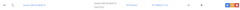

Unfortunately this module (for the price) only reports the On/Off control and the quality of the link, being connected to the sector it will act as a router.

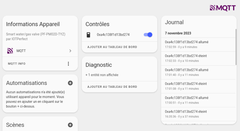
I wanted to test on a water inlet valve located in the basement. This valve is a 1/4 turn, perfect, but it opens with difficulty. The installation was carried out without problem. I was surprised that this module managed to open it, this is indeed the case, as a reminder the opening force is 30-60kg/cm. On the other hand the fixing support is insufficient **, you will notice in the photo that the module has rotated and has not remained in place. **In this case it will not take long to shoot the valve PF-PM02D-TYZ

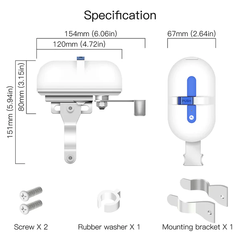
| Temperature | -10-65 |
| Humidity | <95% |
| Supply voltage | 12 V/1A |
| Valve pressure | 0.6 MPa |
| Torque | 30-60kg.cm |
| Opening/closing time | 5-10s |
| Valve Specifications | 1”, 1.25”. |
| Application | 1/4 turn valve - butterfly valve |
Box contents:
The Product is well finished, simple and effective, the opening is powerful but the insufficient mounting support for the opening power, the head has difficulty staying in place on taps with difficult openings. So if you have a power supply nearby and your tap opens without forcing too much then this module is for you, otherwise pass on.
Copyright © 2026 Haade 🎉 by Nicoxygen
Comments