Comfee 2 in 1 dehumidifier ionizer easy dry 20 compatible with Home Assistant
By Comfee
2-IN-1 Dehumidifier, Removes Moisture Up to 20L/Day, Air Purification with Ionizer, 4 Modes, Air Swing Function, APP Control, Ideal for 37-52㎡ Rooms, Easy Dry 20
This page has been visited ... times
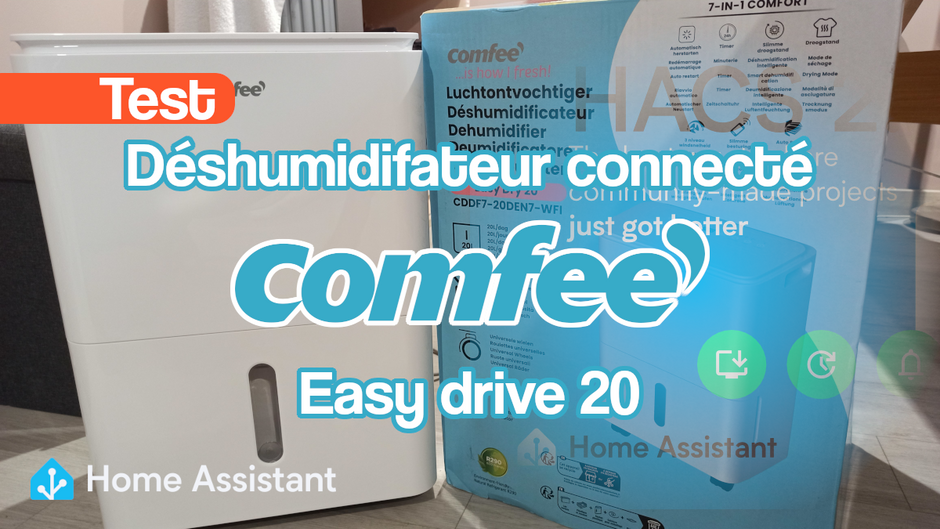
After a very rainy 2024 season, I found myself with a humidity level and mold in the basement. So I started looking to buy a dehumidifier. And I wanted it to be compatible with my favorite assistant Home Assistant.
Imagine that quite a few dehumidifiers on the market can be controlled via an open source assistant. In Home Assistant this is possible thanks to the HACS 2.0 community library.
I chose the Comfee Easy dry 20 dehumidifier, 2 in 1 with Ionizer function.
Haade.fr is a participant in the Amazon Services LLC Associates Program, an affiliate advertising program designed to provide a means to earn fees by linking to Amazon.com and affiliated sites.
First of all I apologize for the quality of the photos, but we’ll have to make do. :) The Easy Dry 20 dehumidifier is sold with an exhaust pipe, instructions, all delivered in a reinforced cardboard box protected with polystyrene, nothing exceptional so far.

The control panel is simple and efficient, some keys hide two functions such as for example the shutter management key, activates the ionizer function by holding it down.

The dehumidifier works on the same principle as an air conditioner, same gas, and a very similar construction. It just doesn’t have a cooling function. On the back side a removable grid acts as a filter and if it is clogged the Comfee dehumidifier Easy Dry 20 will issue an alert. Also on the back side a drain outlet where you can connect the hose supplied with it, to choose a siphon drain.
Check carefully the position of the cap during the first use.
And on the front side if you don’t use the external outlet you can collect the water via a 3 liter recovery tank, so it’s not bad, but in a humid room the tank will quickly become saturated, and the dehumidifier will stop treating the air and issue an alert in order to empty the tank.

You can’t see it in the pictures, but the dehumidifier will move easily thanks to the casters. The screenshot shows the main aspects of the product.


Integration in Home assistant is possible. To do this, you will first need to configure the dehumidifier on the private network’s wifi (via the Midea SmartHome application)
Smart Home Midea for playStore

Download the application and follow the recommendations, the wifi configuration is done without problems, once configured you will be able to remotely control your favorite dehumidifier and above all integrate it into home assistant.
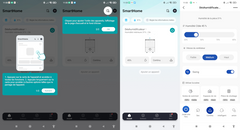
Now in Home Assistant go to the HACS 2.0 tab and type in the search engine Midea you will find several applications, one is called Midea AC Lan is widely used by the community but it turns out that it is not compatible with the latest versions of Home Assistant, it has the advantage of being able to control the function of the shutters but for the rest the other one chosen by me does the job.

So for the test I chose the application Midea Air Appliance (Lan), download this version. For more information you can go directly to the HACS Midea Air Appliances Lan repository in Github.

Once installed, go directly to Settings > Devices and services and type Midea follow the steps and fill in the settings, nothing too complicated.
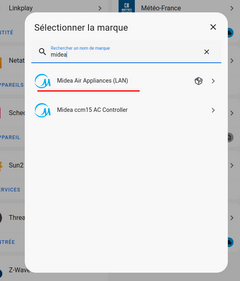
And there you have it, you have integrated the dehumidifier into Home Assistant. All the functions are there except the shutter management, for the rest no worries.
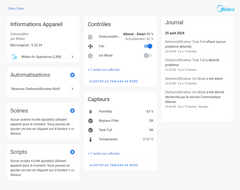
Some pictures of the Comfee dehumidifier management Easy Dry 20 in home Assistant.
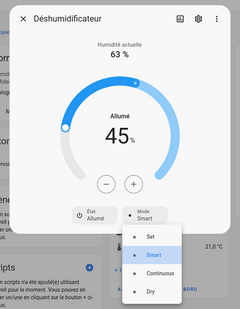
A short operating history In Set mode
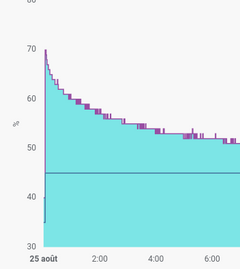
A little operating history In Intelligent mode 45-55%, you can see the operating system I suppose the oscillation softens when the room has a lower humidity level, to be tested.
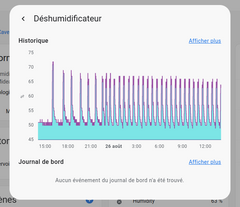
A quick reminder of the functions of the Comfee dehumidifier Easy Dry 20, two in one with air purification function by ionizer.
Setpoint mode In setpoint mode, the dehumidifier adapts to the requested setting
Smart Mode In intelligent dehumidification mode, the dehumidifier aims to maintain the indoor humidity level between 45% and 55%, which is the recommended humidity level for a healthy environment
Continuous Mode The dehumidifier runs continuously without adapting to the setting
Drying Mode The drying mode allows you to dry your laundry even on rainy days
Ionizer Mode By activating the Ionizer mode, the dehumidifier purifies the air using an ultraviolet neon.
APP control After downloading the Smart Home application by Midea, you can set the dehumidifier whenever and wherever you want. This unit is also compatible with Alexa and Google Home.
Easy to move The 4 swivel wheels make it easy to move from room to room without having to lift heavy loads.
|Manufacturer|Midea Europe| |Product Dimensions (L x W x H)|23.85 x 34.8 x 49.6 cm| |Weight (kg)|14.3| |Part Number|Easy Dry| |Size|20L/day-37-52㎡-APP-Ionizer| |Color|White| |Style|Connected| |Material|Plastic, Metal| |Voltage|220 Volts| |Wattage|440 Watts| |Airflow Capacity|160.8 cubic meters per hour| |Special Features|Timer, Recorded, Continuous, Smart, Dry, Ionizer, Speed, Flap, Connected| |Included Components|Drain Hose, Manual| |Battery(ies) / Battery(ies) Required|No| |Weight|14.3 Kilograms|
Haade.fr is a participant in the Amazon Services LLC Associates Program, an affiliate advertising program designed to provide a means to earn fees by linking to Amazon.com and affiliated sites.
Comfee has a reputation, this model works very well, and of good quality, as said there are other dehumidifiers of good quality but now you will know that the Comfee dehumidifier Easy Dry 20 is controllable via home assistant. It stands out from the others thanks to its two-in-one function of air purification by ionization technology.
Copyright © 2026 Haade 🎉 by Nicoxygen
Comments