Athom Homey Pro Automation box
By Athom
The Homey PRO home automation box integrates Z-Wave, Zigbee, Wi-Fi, BLE, 433 MHz, infrared, Matter/Thread for an advanced connected home experience.
This page has been visited ... times

Here is a test that I can’t wait to present to you, thanks to Athom the manufacturer of the Homey Pro (Early 2023) box and Domadoo, I was able to acquire a latest generation Homey Pro (Early 2023) box. Athom sells this box for €399 no less! I hope that for this price this home automation box keeps all its promises.
Throughout this tutorial I will detail as best I can the features of this box. And see if it is made for Mr. Everybody.
In a future article we will make a comparison between the Homey Pro (Early 2023) and the Home Assistant Yellow which are probably the most interesting boxes of the moment.
Haade.fr is a participant in the Amazon Services LLC Associates Program, an affiliate advertising program designed to provide a means to earn fees by linking to Amazon.com and affiliated sites.
Delivered in a magnificent black case, it’s flawless it reminds me of the packaging of Sonoff NSPanel pro 120 products, the box will not suffer the ravages of transport. Inside you will find instructions (downloadable below), a box and a plug adapter and USBc cable to power the box and connect it to your wifi network.

In this photo you have all the components of the box, there is an rj45 adapter to be able to connect it to wired network but for this option you will have to pay an additional €26.

A few more photos on the last image the box with this magnificent play of light during normal operation, you can if you wish deactivate it via the Homey interface.

To finish some pictures of the unpacking of the rj45 adapter, this one is unfortunately not provided with the POE function it will be necessary to connect the cable and the usbc socket. But it has the merit of offering an RJ45 function to the Athom box Homey Pro (Early 2023).

For it to be recognized in Homey, pro the rj45 connector must be connected in a certain way, watch the official video created by Athom
In terms of connectivity, the Homey Pro (Early 2023) box is more than minimalist, it will only offer a USB-C connection port, I find it a shame that it does not offer RJ45 ports which ensures network stability, and could even have integrated the POE option, but this is not the case for this version, a shame because we still have to pay €399.

Let’s get to the heart of the matter, the interface of this box. And there I must say that I was amazed. Ultra easy to use and even more understandable. A novice will have no problem getting it to work, I’m not talking about the first start-up but about the whole thing. A very successful interface that is not free of bugs for the moment which I have no doubt will be quickly corrected by the Athom team.
Let’s start with the first use, for this you will need your smartphone as well as the dedicated Homey application, find below a QRCode that will allow you to install it with a simple click.
This QRcode allows you to download the Homey app from the play store or app store you have the choice between scanning this QRcode from your smartphone or clicking directly on the link below.
I didn’t encounter any problems, you just have to follow the steps indicated on the application and after 2-3 minutes everything will be functional, you will even have configured all the zones available in your home. To make it more explicit, find below an animated gif that will show you step by step the first installation of the box Homey Pro (Early 2023) via the application on the phone.
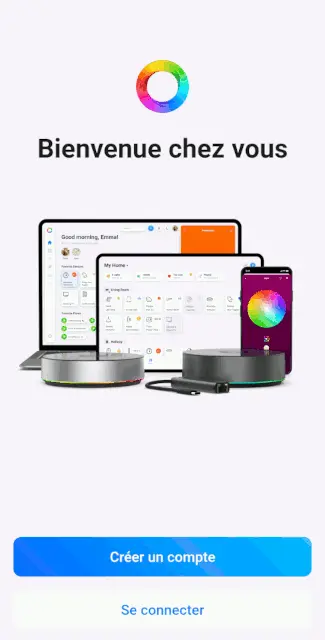
the smartphone application works wonderfully
On the PC, nothing to configure, but to manage the interface of the Homey Pro (Early 2023), nothing better than a large screen, I would like to point out that everything is manageable via the smartphone or tablet. You must of course have followed the installation step on Smartphone beforehand. Then simply go to the dedicated page My Homey App
Find in this video a configuration that is far from complete but which still includes 4 of the 6 protocols integrated into the box.
I take a look at the functions, going through the reception, the inclusion of a z-wave, zigbee and matter socket as well as a brief use of the infrared function. Only Thread and the 433Mhz radio frequency have not been configured.
I have had almost no problems incorporating these products and you will be able to see the adaptability of this famous box Homey Pro (Early 2023). Enjoy watching.
the PC application works wonderfully
By default, the Homey box works in parallel with the cloud except for data security, this box will not work completely in the absence of an internet network.
Let me explain: locally you will have access to the functions but you will need the cloud application to extend the settings.
For a purely local installation it is possible but you will have to activate port forwarding on your router and on the Homey Pro application.
Don’t forget to dedicate a static IP to your box
Local access on the Homey Pro box
A small animation to show you how to configure a port opening on a Freebox OS router with recording a static IP
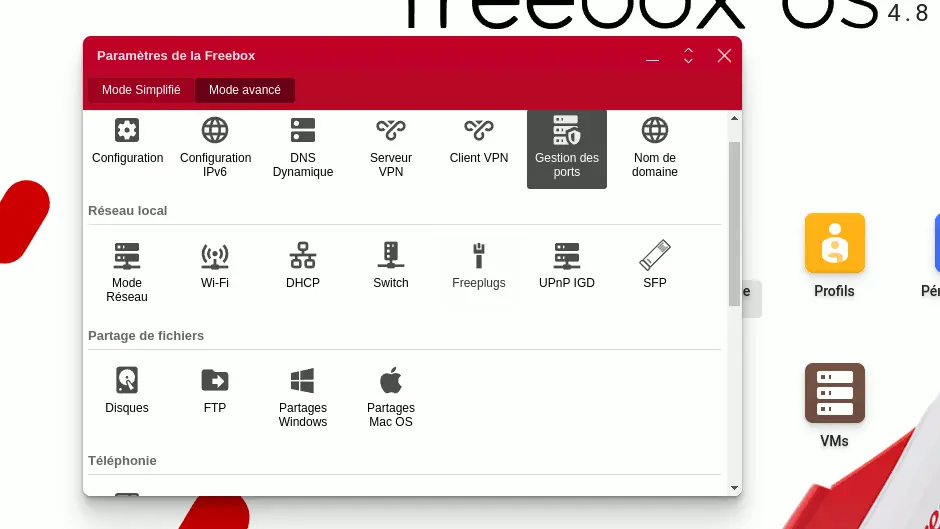
A small animation to help you set up a port redirection on the Homey pro application, you will find in the general tab the IP address allocated to the box.
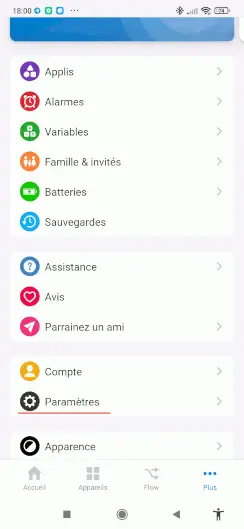
Athom offers the creation of flows in simple mode or in red node mode, the functions are numerous by default and created automatically according to the modules and products integrated in the box which will allow you a wide range, you just have to select those which interest you to link them together by a classic scenario model (if, then, if not) and then to test with a simple click, all very very simply.
And you will thus make your home intelligent.
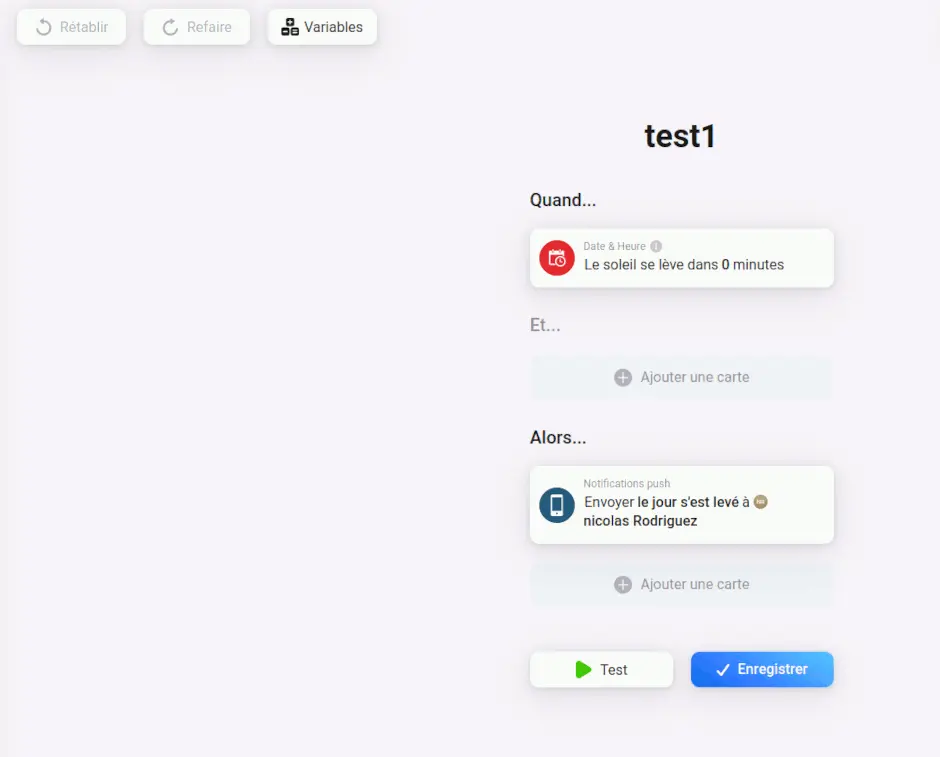
It will be extremely easy for you to create flows with the Homey Pro (Early 2023) box even if you are a novice or bad at computers. This is its main strength.
I wanted to list the positive and negative points in detail in order to help you decide as objectively as possible when purchasing this box.
It’s not all rosy, far from it, but it’s not bad for a box that is not open source.
I won’t hide it from you, this box is worth a look, among the positive points, are to keep in mind its many integrated protocols, this simplicity of use and its many modules offered by Homey and an ever-growing community of users.
The home page also lacks flexibility; for the moment, it only offers the display of users and weather and the selection of your favorite modules or flows (scenarios).
Product advantages:
Here are the positive points according to Haade.
To start, the first problem encountered is hardware, the box Homey Pro (Early 2023) is announced with an emmc memory of 8GB which is already little in my opinion but in reality you will only be able to store on 2.66GB, the rest is used by the operating system which can quickly cause problems from the moment we install several applications. In my opinion a box should not have a storage capacity below 32GB, even the Home assistant Green box offers 32GB. The RAM memory capacity is only 2GB and here too a box should not offer a box below 4GB of RAM especially at this price!
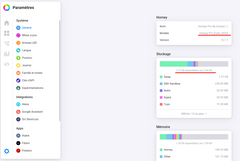
Finally it is currently not possible to save the data of the box Homey Pro (Early 2023) via a module, however it must be possible to perform this manipulation locally thanks to the ssh access offered by the box (currently in the test phase).
The - of the product:
Haade.fr is a participant in the Amazon Services LLC Associates Program, an affiliate advertising program designed to provide a means to earn fees by linking to Amazon.com and affiliated sites.
Wireless technologies:
Find below a gif animation of the operation of the LED purely decorative of the box Homey Pro (Early 2023)

The Homey pro Box has a diameter of 127MM
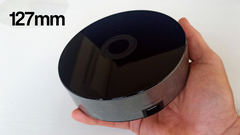
Find in detail the composition of the on-board card of the box Homey Pro (Early 2023) (note that not all functions are available)
Comparison of the different Homey Boxes on the market
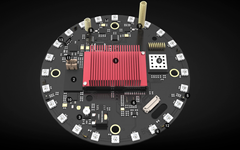
More details about the Homey pro circuit board
Here are some links that seem very interesting to me and that you should know when you have this Homey Pro (Early 2023) box.
I gave a score of 4.4/5 for the Athom Homey pro box, according to some it deserves 5/5, three things bother me, the first is its price of €399 and its lack of connectivity, the second is the fact that it is not fully functional locally by default. Finally Homey advertises a storage capacity of 8GB but in reality you can only store applications and others on 2.66GB, the rest is used by the OS.
However, it is a box that I recommend to all novices in home automation because the interface is very easy to use, the integration of protocols is very complete (currently the best equipped on the market). The community can easily develop applications that will make a large part of the connected products on the market compatible.
The Homey Pro is probably the best box on the current market!
Copyright © 2026 Haade 🎉 by Nicoxygen
Comments