NSPanel Pro 120 PW
By Sonoff
Discover the brand new Sonoff NSPanel Pro 120 compatible with wifi and zigbee, a product to have!
This page has been visited ... times

Another expected article, given the number of sales made by itead concerning the nspanel pro, it doesn’t surprise me. Here I received for testing the new NSPanel pro 120 provided by itead and I thank them for it. I carried out some tests and made a comparison with the NSPanel pro 86 and you will see that the differences are not the least.

For the release of the NSPanel Pro, Itead is offering exceptional discounts, it's time to take advantage of them.
The packaging is relatively similar to the NSPanel Pro, so it is well packaged which prevents breakage during transport. The black screen protection foam is now glued to the cardboard.

The Sonoff Nspanel pro 120 PW is very good quality I have nothing to complain about, you will be satisfied with the product once out of the blister, always delivered with instructions and a kit of two screws to install it.
Be careful the location of the screws and to American standards, the rest is to European standards.

Let’s compare the NSPanel pro 86 and 120. Apart from the totally different dimensions, we will find other divergent points:

Let’s move on to the display quality because there is also a difference, so I must admit it is not so obvious on the photos. But for the same contrast setting between the two products, the Nspanel pro 120 PW offers a luminous depth and a superior contrast to the NSPanel Pro 86.

Big news of firmware V3.5.0, is the adaptation of the portrait/landscape option only available on version 120, you will not find it on version 86.
On the image below I took screenshots of the two display modes available. So you can see the advantage of having a larger screen. Also as noted above on these photos we will note an improved contrast and depth on the Nspanel pro 120 PW.

It is less talked about, because in general we only have one NSPanel per home, but it is possible to communicate directly between several NSPanels via the telephone interface, ideal for large buildings or if we have one NSPanel per room. It may seem like a gadget at first glance but the option is nevertheless interesting.

If for some reason you can’t install it on a wall mount, Sonoff offers a plastic mount and it’s the same for some time, available in anthracite or white this mount is compatible with versions 86 and 120 of the NSPanel and NSPanel Pro. Great to put on a bedside table for example.


Since the early days of NSPanel Pro, Sonoff technology has released about ten updates per year, on average, which will bring us to version 3.5.0 in September 2024.
V3.5.0 (September 14, 2024)
V3.4.0 (August 13, 2024)
V3.3.0 (July 9, 2024)
V3.2.0 (June 11, 2024)
V3.1.0 (May 9, 2024)
V3.0.1 (April 15, 2024)
Direct link to the version page
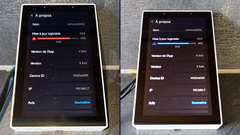
| Color | Dark gray, White |
| Model | NSPanel 120PW, NSPanel 120PB |
| Screen Size | 4.7” |
| Screen Resolution | 750×1334 |
| Rating | 100-240V~50/60Hz 0.15A MAX |
| CPU | Quad-core ARM Cortex-A35 CPU |
| GPU | Mali G31-2EE GPU |
| Wireless Connectivity | Wi-Fi IEEE 802.11 b/g/n 2.4GHz, Zigbee 3.0 |
| Operating Humidity | 5%~90%RH, non-condensing |
| Operating Temperature | 0°C-40°C |
| Case Material | PC V0+CRS+Tempered Glass Panel |
| Dimension | 122.5×74.5×39.5mm |
Product Highlights:
The - of the product:
Well I won’t hide it from you, if you hesitate between the classic NSPanel pro (86) and the new Nspanel pro 120 PW, my choice is made and it’s the 120 that wins, normal, larger display and improved contrast. No surprise the Nspanel pro 120 PW offers undeniable advantages, the 4.7’’ of the screen are a real plus, the quality of the panel has been revised with more marked contrasts. Sul downside is the position of the fixings which are not compatible with European flush-mounting boxes.
Still no interactions with Opensource Home Automation boxes.
For the rest everything is perfect.
For the release of the NSPanel Pro, Itead is offering exceptional discounts, it's time to take advantage of them.
Copyright © 2026 Haade 🎉 by Nicoxygen
Comments