Zigbee Key and Thread ZBT 1 Skyconnect
By Nabucasa
Nabu Casa Home Assistant key compatible with Zigbee or Thread
This page has been visited ... times
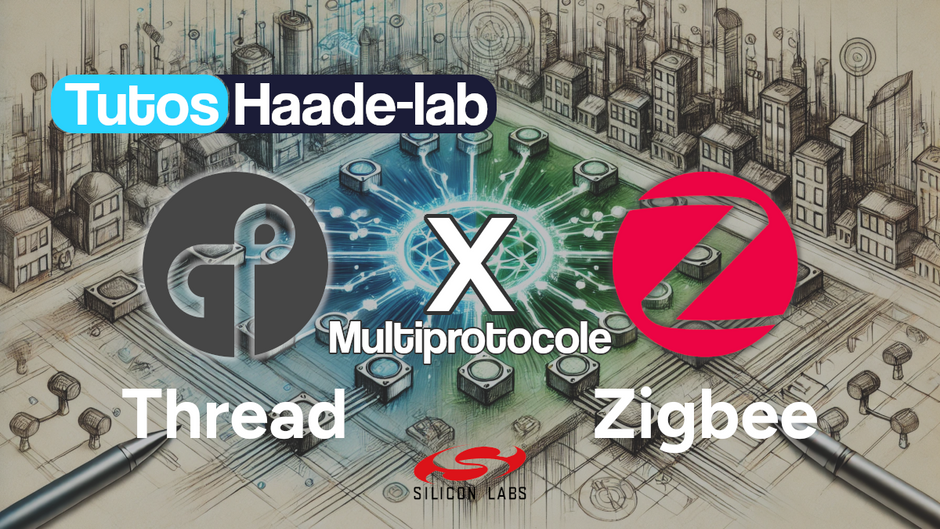
After a tutorial on installing the Thread/Matter protocol on Home Assistant, let’s continue now and tackle a sensitive subject, the thread/zigbee multi-protocol on the same key. Why sensitive, this integration is still in the development phase and not recommended by the Nabu Casa team.
They still recommend installing only one protocol per key, which is a shame because as a reminder, Zigbee and Thread both use the same frequency, i.e. 802.15.4Mhz.
To understand the multi-protocol mode here are three Home Assistant links that will provide you with a maximum of explanation
Home Assistant and the Thread Protocol
Multiprotocol mode Home Assistant Silicon Labs Multipan
Explanation firmware ezsp home assistant
First of all, especially if you are starting from an existing installation, remember to make backups as a reminder the Silabs multi-protocol module is in Experimental phase in short I warned you 😁. Remember to delete the integrated ZHA modules as well as the associated coordinator. Remember to delete the Thread and Openthread border router if you use it.
It is imperative that the Zigbee key has a Zigbee firmware installed. If this is not the case and if you are using the Skyconnect/ZBT-1 Zigbee key it is quite simple. go to settings > system > hardware > Home assistant skyconnect > configure
You can also use the online application provided by home assistant
If you have another Sonoff type key, go to the darkxst page which also uses the online firmware modification application
In short, the key must be configured in Zigbee
Nothing could be simpler download and install the official Silabs multi-protocol module by clicking on the link below

Then before starting the application you have to configure it, nothing too complicated:
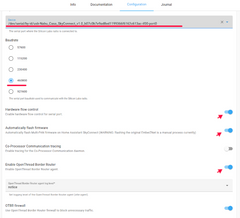
At this stage the module will send the appropriate multi-protocol firmware, it is not the latest available but the one that has been tested by the HA team, i.e. 4.3.1, to finish it will configure the Openthread server.
By consulting the log you will be able to verify the installation that went well, with a message in red with encryption disabled, but which does not pose a problem for operation however the encryption of the border router Thread will be non-functional.
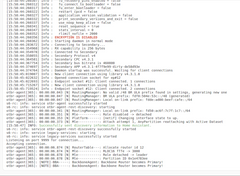
Here is the installation complete
If you do not have a Matter server available and yes as a reminder thread works with Matter, there is no need to mess around installing the server, it will be done automatically when discovering the first module.
Now go to Settings > Devices and service and add the Thread discovery

Once the device is added you will now go back to it and click on configure

We will display the configuration in order to know on which channel the thread network is configured, press the i in my case it is the channel 20 configured by default.
A delicate phase of the process, it is imperative that the radio channel is the same on both protocols, for a judicious choice if you can opt for channel 15, 20 or 25 so as not to compete with the channel of the wifi network.
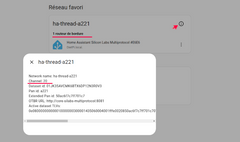
Tricky process of multi-protocol is the fact that you can’t manually change the thread and zigbee channel, the choice is made automatically

Now we will have to add the Zigbee coordinator via the Zigpy ZHA library. Nothing complicated, go to Settings > Devices and services > Add an integration and choose Zigbee home automation
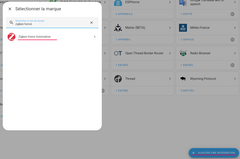
Select the dongle, note that it is socket://core-silabs-multiprotocol:9999
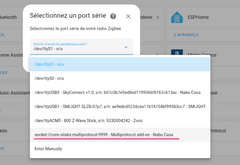
To finish select create a new network or delete an existing network
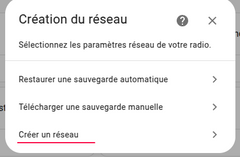
As for Thread we will check the network information to see if the automatic installation has chosen the same channel as the Thread network. Go directly to the link below.
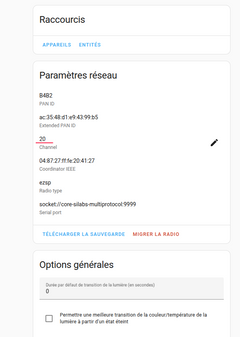
In my case the two channels are identical Jackpot!
If this is not the case do not panic, click on migrate radio and select reconfigure current radio then it should be good
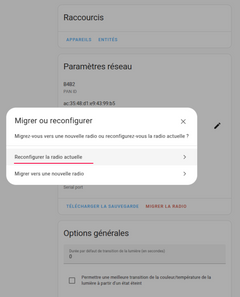
When discovering a Matter module on the network or when creating an Openthread network the device will automatically come up in the device discovery

As a reminder if you have not yet installed Matter servers, no problem when discovering the first Matter device, you just need to leave the box checked: use the official Matter server add-on in the supervisor
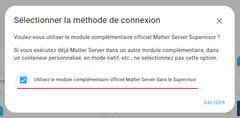
Here is a screenshot of the whole installed system, you will be able to see that I installed a product in Zigbee ZHA, it is a Lidl bulb as well as a module in Matter it is the very good Tado-X thermostatic faucet compatible with Thread.
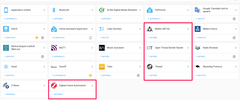
Below is the integration of the Tado-X thermostatic faucet in multi-protocol in Home Assistant
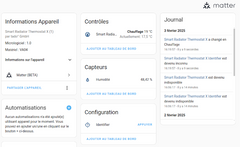
Below is the integration of the Lidl Zigbee bulb in multi-protocol in Home Assistant
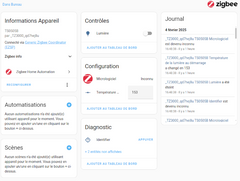
A delicate phase of the process, it is imperative that the radio channel is the same on both protocols, for a judicious choice if you can opt for channel 15, 20 or 25 so as not to compete with the channel of the wifi network.
The latest version of the silabs multi-protocol module and the version 2 of Zigbee2mqtt do not allow to work together.
There is no point in trying to configure
port: socket://core-silabs-multiprotocol:9999 ou port: tcp://core-silabs-multiprotocol:9999
adapter: ember ou ezspUnfortunately the Zigbee2mqtt library is non-functional in Multi-Protocol mode

If you follow the installation process well you will have managed to make it work on a single key in this case the Skyconnect in multi-protocol Silabs Zigbee/Thread/Matter mode, without too much difficulty and you will be able to run a panel of Thread and Zigbee modules. However, this is an experimental mode, it should be used with caution, and everything is not perfect yet.
Copyright © 2026 Haade 🎉 by Nicoxygen
Comments