NEO - WIFI MATTER 16A SMART SOCKET (SCHUKO VERSION)
By Neo
Control your electrical device remotely, anywhere in the world from your Smartphone with the WIFI MATTER 16A NEO smart socket.
This page has been visited ... times
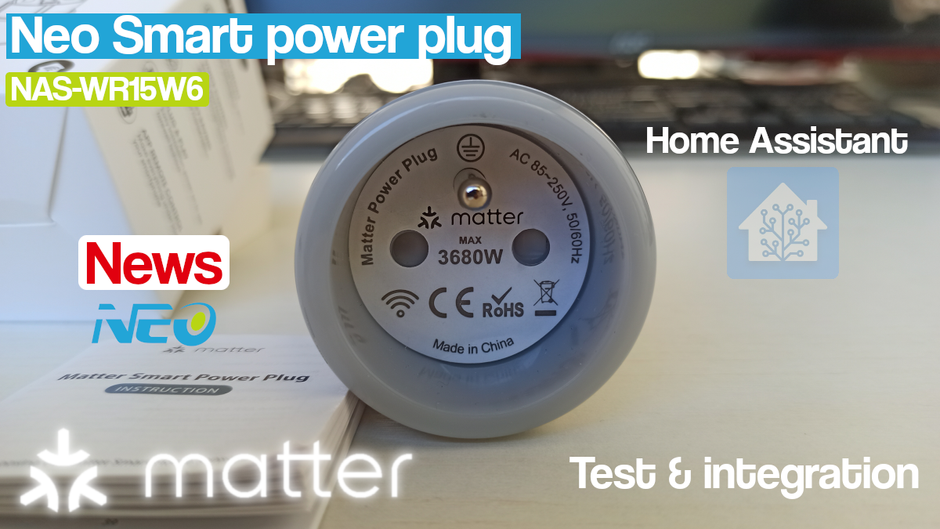
This is a first for the Haade site, today I will integrate and test the Neo smart power plug NAS-WR15W6 Matter controller in Home Assistant. Thanks to the Domadoo team for this loan.
So far I haven’t talked much about the new Matter controller. Currently in version 1.0 this controller is in its infancy, if you don’t know, it was created by large companies without mentioning some GAFAM, to facilitate the integration of compatible modules into our home automation and network systems.
Matter will thus make it possible to link the different existing ecosystems, and thus interconnect the different devices that we have without distinction of brand. One could therefore imagine controlling a HomePod mini (Thread compatible) from the Google Home application for example. A use difficult to envisage today with the compartmentalization of the different ecosystems. In addition, it does not necessarily require going through the cloud, which in theory makes it possible to speed up the transfer of information. Frandroid.com
Well you already know it but home assistant, Jeedom, Gladys, Openhab, domoticz, ** already link the various ecosystems ** between them, but not everyone uses a home automation assistant. Matter is there to link above all the modules operating on the ip/wifi/thread/ protocols and which would each use a different master controller. Thus there would be no need for various controllers. If you use only one technology like Zigbee or Z-wave this controller will not bring you much more. I still want to say that the thread protocol is very promising because each module can be used as a master/slave controller automatically.
On the other hand, Zigbee develops the Zigbee Direct protocol, a new feature of Zigbee that simplifies the integration and control of Zigbee devices directly via Bluetooth Low Energy devices.

Let’s go to the step of installing the Neo NAS-WR15W6 smart power plug in home assistant.
Relatively similar to the brand’s other sockets, as a reminder Neo assigns a color per protocol, red for zigbee, blue for z-wave and finally gray for matter.
As you can see below, the technology evolves and at Neo the size of the modules evolves too. Apparently the new Matter standard does not allow small modules to be made, at least at Neo.

The module is delivered in a box containing a plug and instructions. you will find a button on the side to manually turn the plug on/off, this button also allows you to perform a reset by pressing and holding it down for 5 seconds. The light will start flashing to resume an integration.

In order to be able to integrate a module in Matter it must be provided with an integration qrcode and an 11-digit code or at least one of the two otherwise it will be impossible to use the module.

| Rated power | AC 85~250V 50/60Hz |
| Rated current | 16 A |
| Maximum load capacity | 3680W |
| Standby power consumption | 0.5W |
| Protocol | IEEE 802.11b/g/n |
| Wi-Fi distance | 45 m (ideal conditions) |
| Hardware | PC/ABS (V0) |
| Product Size (DWH) | 50x 50x 85mm |
To control your first matter module in Home Assistant, there are two steps to perform beforehand. The 1st is to install and activate a Matter server in Home Assistant OS using add-ons.
Clicking on the icon below installs and activates the module
Then you will have to install the Matter integration in order to be able to manage the various Matter modules
Click on the icon below and then click on ok to configure Matter (beta) nothing could be simpler.
Once these two integrations are done, all you have to do is click on add a Matter device from your phone
and now connect the module to the mains
As a video is worth ten words, see the image of the Neo NAS-WR15W6 module integration below.
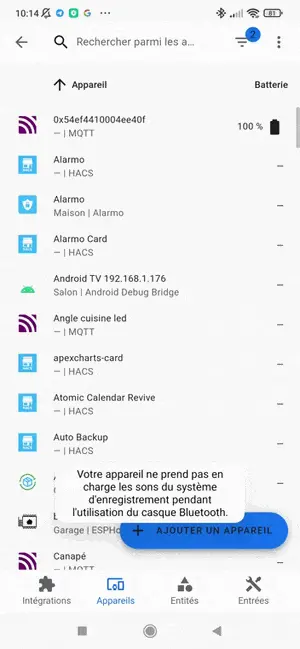
And now you can finally use the neo module NAS-WR15W6 in home assistant, and you can see below that the control of this module is limited to the on/off switch, a bit light in my opinion .

First of all, on the Matter server side of the add-on, the add-on reports a certain number of errors in the log despite the control of the socket in home assistant, subsequent updates should correct these errors.
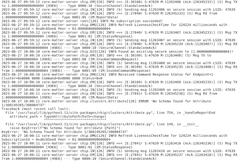
Then the integration was not done the first time, I encountered problems on the wifi network side, so it does not come directly from Matter but from the wifi protocol used by the 802.11 b/g module /n, which can be finicky.
Finally, despite integration into Home assistant, when you unplug the plug and plug it back in, the time it takes for information to be uploaded to ha can take time and the launch of the application on the phone to configure the module appears while that should no longer be the case!
The integration with the application in Google Home was done without any problems, however if you do not have a google home speaker, nest mini, nest audio or a nest Hub or nest wifi pro, you will not be able to control the neo module { { page.ref }}.
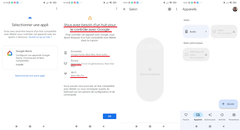
In Tuya App the integration does not even take place until the end if you do not use a Tuya Hub, normal you will tell me.
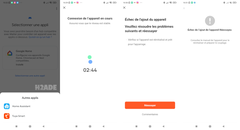
The Neo NAS-WR15W6 module does the job and works under Matter, however the functions are very limited and that’s a shame. In addition, the size of the module is larger than those under Zigbee / z-wave. Finally, Matter technology is not yet developed and it will stand out especially with ordinary users who do not use home automation software to control all of its modules.
Copyright © 2026 Haade 🎉 by Nicoxygen
Comments