Switch Zyxel XGS1250-12 RJ45 10GBPs
By Zyxel
Zyxel 12-Port Multi-Gigabit Switch Managed Via Web Interface Includes 3 10G Ports and 1 10G SFP+ Port XGS1250-12
This page has been visited ... times
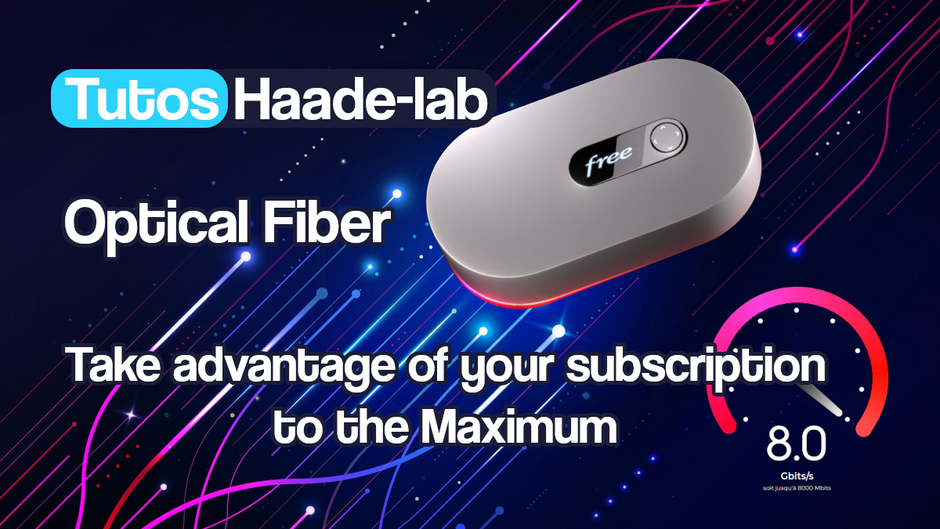
Ah, I finally switched to fiber by Free at my home which announces a bandwidth of 8Gbit/s for downloading and sending data, no less. But there you go my current network only outputs 1Gbit/s on all the switches. Taking a closer look at the national results nperf I realized given the average bandwidth that almost no one uses very high speed fiber. So I decided to optimize my network to see if the fiber transfer data announced by Free is real.
Haade.fr is a participant in the Amazon Services LLC Associates Program, an affiliate advertising program designed to provide a means to earn fees by linking to Amazon.com and affiliated sites.
I am taking advantage of these tests to help you benefit from them and guide the choice of equipment to purchase for you to make the most of this bandwidth.
The Freebox Ultra is probably the box on the market with the most advanced router, plus the quality of the 8Gbit/s fiber network is higher than that of SFR at least in my region. So I decided to upgrade my network by investing in a 10GBit/s compatible switch.

I chose the Zyxel XGS-1250-12
It is manageable and has 1 sfp+ 10Gbit/s port and 3 rj45 ports compatible 2.5 to 10Gbit/s, and you can purchase it for around €200.
I own a NAS so I had a particular interest in equipping it with a 10Gbit/s network card in order to benefit from maximum power, especially for the server part. So I bought a TP-Link 10Gbit/s pciexpress network card.
The NAS is next to the switch and is connected directly with a cable Ethernet Ugreen category 7
I connected the freebox ultra to the zyxel switch with a fiber combo Elfcam LC/UPC Á LC/UPC and [2 Elfcam SFP+ modules] (https://amzn.to/4aXFPu1){: target=”_blank”} because the freebox and the switch are not in the same place and I had to pull the fiber into a 20MM sheath and the elfcam cable is removable to facilitate pulling into a sheath. Otherwise if you don’t need to pull the fiber into a sheath use an AOC fiber sheath which will probably be more efficient ( optimized ).
Finally on my main PC I put a TP-link pci express card in 2.5Gbit/s.
My entire home network is connected in category 6 class E and largely does the job for a speed oscillating between 1 and 2.5Gbit/s.
On the NAS equipped with 10Gbit/s I installed a speedtest tracker based on the Ookla platform, the results are clear, I reached peaks of almost 8Gbit/s in download and 7 Gbit/s in sending data, so the Fiber Free subscription with the Freebox Ultra does the job.

Below is an ookla speedtest report on the PC equipped with a 2.5Gbit/s network card, here I arrive at a download of 2.3Gbit/s and sending.
In short, the whole thing is more than honorable.

From one access provider to another, fiber subscriptions are not at all the same. For many of them (they are not listed below) you will not need to equip yourself to use the full power of the network because having a 1GBit RJ45 network will be more than sufficient . But for certain subscriptions (few on the market at the moment), it would be advantageous to equip your network with fiber in order to fully use your fiber subscription.
At Orange, several subscriptions are available, but only the Livebox MAX fiber subscription is worth it to update your fiber network.
Livebox MAX fiber subscription: 5Gbit/s for Download and 1 Gbit/s for Upload
This subscription comes with livebox 7, the others come with less powerful boxes like livebox 6. But I’m skipping my turn on these boxes and subscriptions and I’m only focusing on livebox 7.
As with the Bbox, the Livebox 7 does not have SFP+ cages to accommodate 10GBit but a RJ45 port compatible with 10Gbits, the other LAN ports are 1Gbit/s RJ45 ports.
If you decide to use the Livebox 7 as a router you will just need:

To take full advantage of orange 5Gbit/s you will have to pay around €240-300 depending on the hardware you choose to use maximum power.
If the Livebox 7 router does not give you complete satisfaction as is often the case with these boxes, you can decide to switch it to bridge and use a high-performance fiber router. As it happens, few routers offer this type of connection, but in terms of quality/price, two brands stand out: Ubiquiti and Mikrotik. Personally, I have a great preference for Ubiquiti and its UNIFI embedded system.
On the other hand, in terms of cost, it is not the same thing compared to switch equipment.
So you will need at least:
Equipping with a fiber router would cost you between €280 and €570 minimum depending on the equipment chosen.
With Free, SFR is the only one to offer such a powerful subscription, it has a 10G SFP(+) cage in order to recover all this power, the only small downside is the LAN port of the box are all limited to 1Gbit/s unlike the Freebox Ultra which offers 2.5Gbit/s on all these Lans
MAX subscription: SFR: 8Gbit/s for Download and 8Gbit/s for Upload

In this mode you will need:
So you will need at least:
Equipping with a fiber router would cost you between €280 and €570 minimum depending on the equipment chosen.
MAX subscription: 5Gbit/s in Download and 700Mbit/s in Upload

The rear connections of the freebox pop will not allow you to exceed 2.5Gbit/s per RJ45 port, so there is no point in investing in a fiber update of your network.
MAX subscription: 8Gbit/s for Download and 8Gbit/s for Upload
Big advantage of the Freebox Ultra, in addition to having a 10Gbit/s sfp+ cage, this box has 4 2.5Gbit/s Lan ports.

In this mode you will need:
So you will need at least:
In order of price while remaining reasonable and as announced above, I will quickly present to you the technical aspects of the Mikrotik RB5009 and Ubiquiti Dream Machine Routers.
The board includes 9 wired ports and one full-size USB 3.0. Seven of the ports are Gigabit Ethernet, another is 2.5 Gigabit Ethernet, and the last is a 10G SFP+ cage. All ports are connected to a powerful Marvell Amethyst family switching chip with a 10Gbps full-duplex line leading to the Marvell Armada Quad-core ARMv8 1.4GHz processor. The CPU and switch chip are located at the bottom of the board – so the case acts as a huge heatsink!
The RB5009UG+S+IN can be powered in 3 different ways:
The cards come with 1GB of DDR4 RAM and 1GB of NAND storage. This combination of ports and components, compared to our other products of similar form factor, provides almost double the performance in configurations with heavy CPU loads.
Specifical Mikrotik RB5009UG+S+IN
This version of the RB5009 has all the features of the previous model: Gigabit Ethernet, 2.5 Gigabit Ethernet and a 10 Gigabit SFP+ cage for fiber connectivity. He has speed, power and durability. But this time we added PoE input and output on all eight Ethernet ports. Combined with the 2-pin connector and DC jack, you get 10 distinct power modes. Dual redundant power supplies typically take your uninterrupted uptime to the next level. RB5009UPr+S+IN goes even further!
All power options support a wide voltage range of 24 to 57 V. However, you cannot mix voltages. If you use the PoE output to power other devices, the card will choose the source with the highest voltage (DC jack or 2-pin connector) to power them.
Each PoE output port can provide up to 25W of power. All combo ports are limited to 130W, which should be enough for most setups. You can manually specify the maximum power available from your power sources, if necessary. When it comes to PoE output features, the new RB5009 can trade blows with our legendary PoE switches: CRS354 and CRS328. In the smallest possible format and at the best price on the market!
Specifical Mikrotik RB5009UPR+S+IN
https://eu.store.ui.com/eu/en?category=all-unifi-cloud-gateways
10Gbps cloud gateway with 100+ UniFi devices / support for 1000+ clients and 3.5Gbps IPS routing.
Includes a full suite of UniFi apps for device management
Ubiquiti Dream Machine Pro Max
10Gbps cloud gateway with 200+ UniFi devices / support for 2000+ clients, 5Gbps IPS routing and redundant NVR storage.
Improved computing power and memory for 2x the capacity of the UniFi device and Dream Machine Pro/SE client
Includes a full suite of UniFi apps for device management
Ubiquiti Dream Machine Pro Second Edition
10Gbps cloud gateway with 100+ UniFi devices/1000+ clients, 3.5Gbps IPS routing and built-in PoE switching.
Includes a full suite of UniFi apps for device management
The Zyxel XGS1250-12 is the one I chose, it seems to me the most relevant because it is equipped with:
In addition, this switch is manageable. The unique 5-color LED on the front panel is designed to allow you to instantly check the speed of the link and that’s not bad.
But there is also the Zyxel XGS1210-12 which is cheaper, similar in every way to the 1250 except for the connections, the XGS1210-12 has:
It’s up to you to choose according to your needs.
I chose these TP-Link cards because they are the cheapest on the market and the most proven by users. They fit perfectly on motherboards and do the job.
Internet Box connection to Zyxel XGS1250 switch several scenarios:
Internet Box connection to Zyxel XGS1210 switch several scenarios
Also you could transform a 10Gbps sfp+ cage into a 10Gbps rj45 using this Elfcam adapter.
I chose Elfcam because this equipment was tested with certain boxes on the French market and successfully proven, I encountered no problems with this equipment and the 10Gbps cards and switches.
Haade.fr is a participant in the Amazon Services LLC Associates Program, an affiliate advertising program designed to provide a means to earn fees by linking to Amazon.com and affiliated sites.
Already I sincerely think that the free subscription with the freebox ultra is the most effective for individuals currently on the market. Just look at the results on nperf or speedtest ookla. Aside from the box which is not the primary subject of this tutorial, you can easily equip yourself with equipment in order to fully use the power of your subscription.
Copyright © 2026 Haade 🎉 by Nicoxygen
Comments