Sonoff Dry Contact Wifi RE5V1C
By Sonoff
Micro wifi dry contact Sonoff RE5V1C compatible with Ewelink
This page has been visited ... times

In order to best prepare for the next Live, and always with the aim of deepening our knowledge of the modules in the Sonoff range, we will try in this article to automate a conventional heating system while remaining in the Sonoff universe and Ewelink.
If we decided to head into this universe it is above all for home automation novices, who do not want to embark on an installation too complex and automate their heating quite simply in order to make some savings.
We are going to transform the NSPanel Pro and add the Boiler control function by dry contact, all compatible with Sonoff.
Warning! by following this article you will certainly not make as many energy savings as an installation based on Home Assistant because the Ewelink application does not offer such advanced scenario systems.
But you can intelligently automate your heating thanks to the connected thermostat, and the wifi dry contact RE5V1C of the same brand, all visually controlled thanks to the Nspanel Pro.
So yes you will tell me: I mix two protocols (Zigbee and Wifi), but in my case the problem is to stay, I remind you, in the Sonoff universe, in order to simplify things.
The only system that offers this type of installation and which is certainly worth it (well yes I have not tested it yet) is Tado, I am not talking to you about Netatmo because many people are unhappy.
In this step I will show you how to integrate a dry contact RE5V1C directly into a Sonoff NSPanel Pro controller so you can directly control your heating:
And yes you read correctly we will make a Sonoff NSPanel Pro compatible with dry contact, without touching the firmware, the best.
The Sonoff RE5V1C is a micromodule of exceptionally small size and which has the advantage of being compatible Ewelink therefore compatible with the Sonoff environment, it is a good thing it is a Sonoff module. To function it must be powered in 5V and it allows to operate a bulb, motor or garage door. Its dimensions are ultra small less than 3.5cm long by 2.5cm wide and a depth of 1.9mm. This will allow us to integrate it directly into the back of the Sonoff NSPanel Pro.
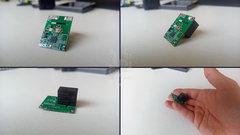
I have taken the connection diagrams available from the Itead site, so you can see the adaptability in a home automation ecosystem.

First step we look at how to integrate it into the NSPanel pro power supply box, start by disassembling the module, and you will be able to see that the RE5V1C module finds its place on the circuit.

As a reminder, we must power the Sonoff RE5V1C in 5V and that’s good because the NSPanel Pro86/120 offers this power supply on the circuit represented by the two arrows at the top. In order to pass the power wires of the RE5V1C I drilled two holes in the printed circuit of the NSPanel pro at the same place where free slots are provided for additional terminals of the NSPanel pro.

Next step a little more delicate, move on to the soldering of wires on the RE5V1C 5V power supply side I soldered compatible wires in 0.5mm, on the other side I soldered 0.75mm wires for the phase and out, so if we want we can connect a 230v light or other motors. As a reminder in our case the two output wires are there to power a gas boiler in dry contact. It will also be necessary to provide double-sided tape to stick the RE5V1C module on the NSPanel Pro, and drill two holes on the back cover of the power supply in order to access the reset button and the operating LED of the RE5V1C.

The part that I think is the trickiest is the 5v/gnd solder of the RE5V1C to the NSPanel Pro PCB. It’s relatively small and located close to other components (a blower soldering iron will make soldering easier.), but it’s not insurmountable.

Final step, we reassemble the assembly which did not cause me any problems, the space of the assembly is just enough. I end up powering the NSPanel Pro, I launch the Ewelink application and I activate the pairing of the system by clicking 2-3 seconds on the reset of the RE5V1C, the green LED starts to flash the wifi initialization process is started. The red light indicates the ON activation of the RE5V1C.

Below are some process captures of the integration step of the Sonoff module RE5V1C, in the Ewelink environment.
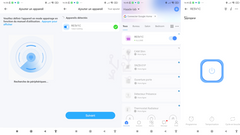
That’s it, the NSPanel Pro 86/120 module is ready to be installed to replace your old centralized boiler thermostat (where the dry contact wires are). For €5 I have just added the dry contact function to the Sonoff universe by making a perfect integration. The NSPanel Pro controller will serve as your heating control unit, as a Home Assistant box can do.
| Brand | SONOFF |
| Product Type | 5V Wi-Fi Inching/Selflock Relay Module |
| Power Supply | 5V DC |
| Output Contact Type | Dry Contact |
| Max Current | 10A |
| Humidity | 5%-90%RH, Non-condensing |
| Operating Temperature | 0ºC-40ºC(32°F-104°F) |
| Nano Size | 34.5x25x19mm |
| Works with | Amazon Alexa, Google Assistant, Samsung Smarthings |
Sonoff Technical Manual RE5V1C
The Ewelink application has a complete dedicated page of the environment, do not hesitate to visit it to realize the potential of this application. The Ewelink environment offers a multitude of services but be careful to have access to them you will have to free yourself from an annual “Advanced Plan” subscription of €9.99.
one of the major strengths of Ewelink is the Lan option which will allow you to control your entire installation locally in the event of internet outages. 👏
Disadvantage of the application: The scenario system remains basic, you will have to roll up your sleeves to make the whole thing work coherently.
Ewelink Wep app is ultra practical, you can view your installation but you will not be able to control it without the Advanced plan.

Ewelink Cast is a display board where you can
Ewelink knows how to adapt and offers ever more varied services always on condition of subscribing to the advanced plan.
Even a forum is available at this address, don’t hesitate to consult.
Here is a simple way to transform the Sonoff NSPanel Pro 86/120 into a boiler driver without changing the firmware and this additional function will not cost more than €10. With the scenarios you will be able to adapt this system in order to correctly control your heating, a real plus.
Copyright © 2026 Haade 🎉 by Nicoxygen
Comments