Use of filters in Zoneminder
This page has been visited ... times
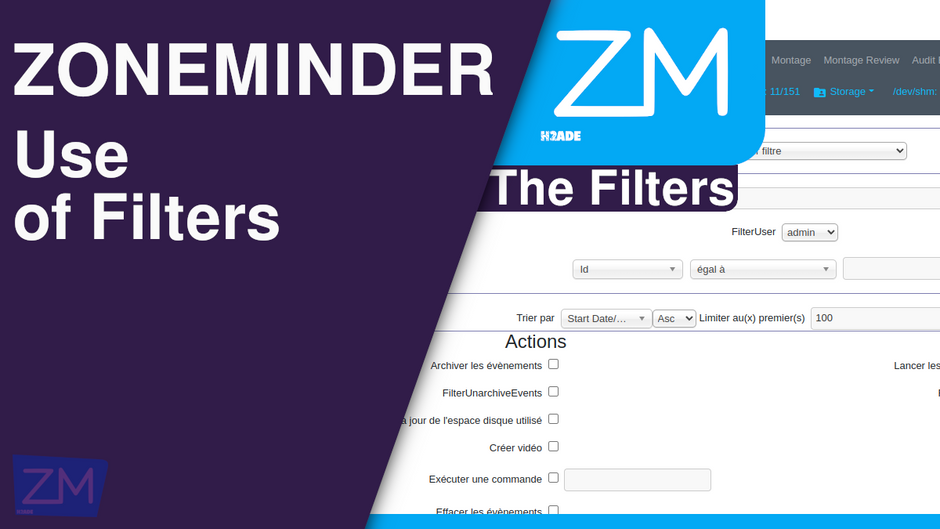
The filters in ZoneMinder have a very important role, they allow you to classify, archive and delete almost everything in Zoneminder, whether events, videos or images.
By default there are two functional filters:
- PurgeWhenFull*
- Updatediskspace*
First, the asterisk at the end of the title indicates to the user that the filter is linked to a cron job in order to operate repeatedly in the background, simply select the >>> run filters in the background.
PurgeWhenFull: Official Doc, allows you to empty the hard disk
Actions to select:
- Archive: archive events
- FilterUnarchiveEvents: Unarchive events
- Update used disk space: Update used disk space
- Make a video
- Execute a command
- Delete: Delete events
- FilterCopyEvents: Copy all events
- Move all Matches: move all events
Options to select
- launch filters in the background
- Run filter concurrently: Run filter concurrently
- Filter lock rows: lock rows
test
Then we click on execute and list matches in order to see the events concerned.
Conclusion
Well this tutorial is not complete, and I apologize, I waited so long to write this article that now I no longer use Zoneminder, why! This software is complete but the management of events, the configuration of the cameras is complex and frankly cannot be optimized.
Furthermore I have decided to stop using ZM. Why this changeover: since zm decided to stop the evolution of the ZMevenvnotification program in November 2021, suddenly it no longer has any real interest, especially since there has been a free NVR for Homeassistant for a while, it is is from Frigate, this project is young but already very promising.


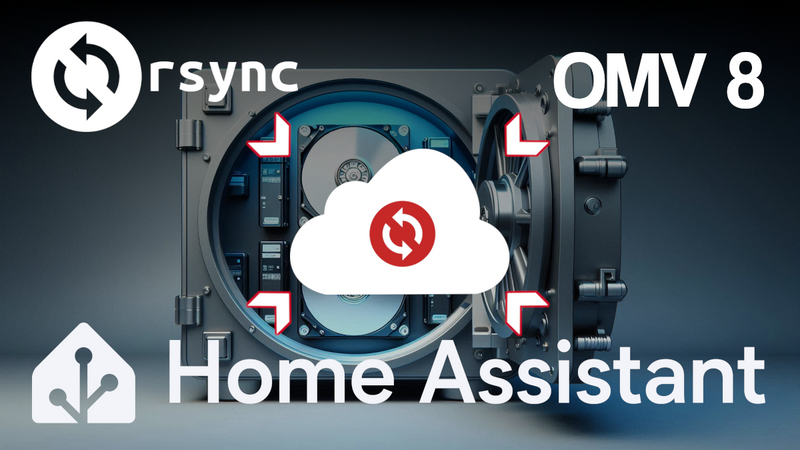

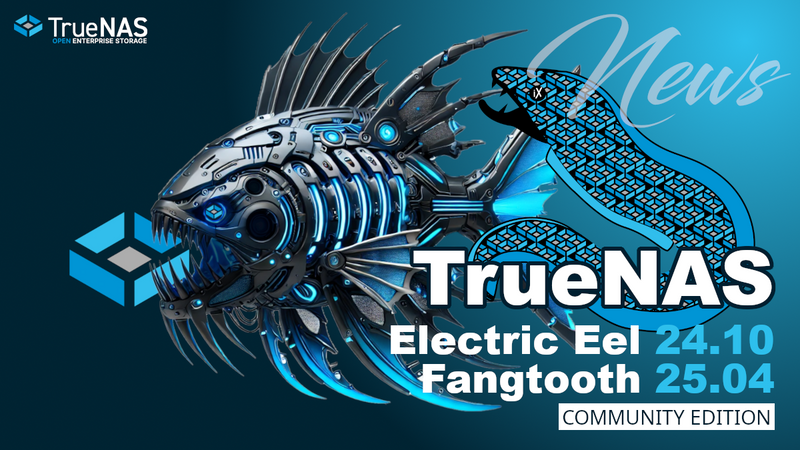

Comments